Feature Release: Delivery Radius Setting for Drop-Off and Full-Service Catering

We released an exciting new feature this week that allows our users to set a delivery radius for their drop-off catering and full-service catering orders. This means that you can ensure your staff is able to make all necessary deliveries without worry or confusion. This radius can be applied to both the Tripleseat lead form and the TripleseatDirect booking form.
How do I set it up?
Simply go into Settings and select Location. From here, click Edit Details underneath the location you’d like to add a delivery radius to and scroll down until you see the Event Style section.
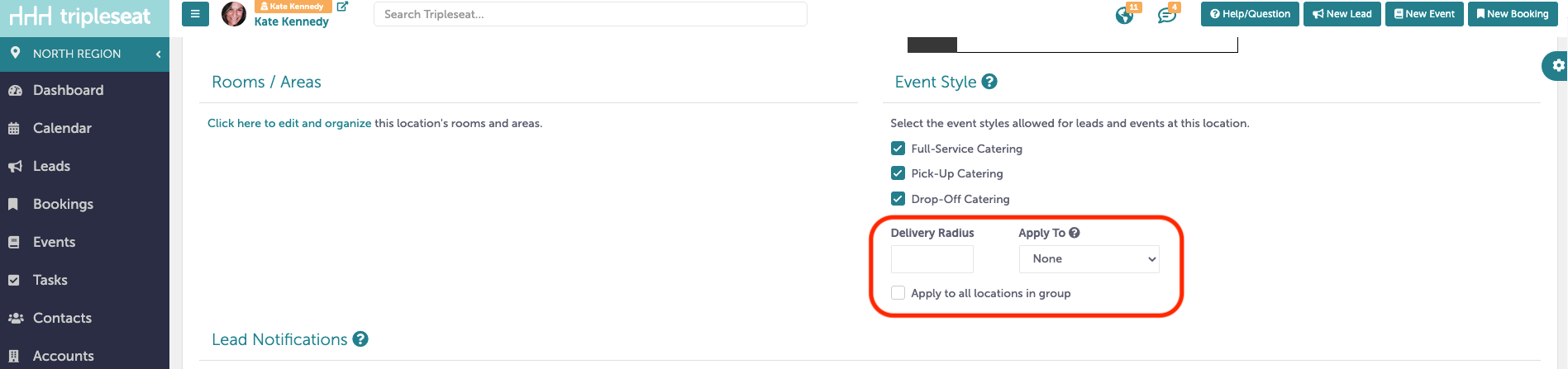
You’ll notice the addition of the Delivery Radius and Apply To boxes in this section. The radius is measured in miles. For example, you can set it to 10 miles, which will draw an imaginary circle around your venue that scales 10 miles in every direction. No further modifications are available. The default is blank, which means there is no radius restriction set, and setting the radius to zero is equivalent to leaving it blank.
You are also able to select if this delivery radius should apply to your Tripleseat lead forms, your TripleseatDirect booking form, or both. Clicking the apply to all locations in the group box does exactly what it sounds like: it will set the same delivery radius for all locations.
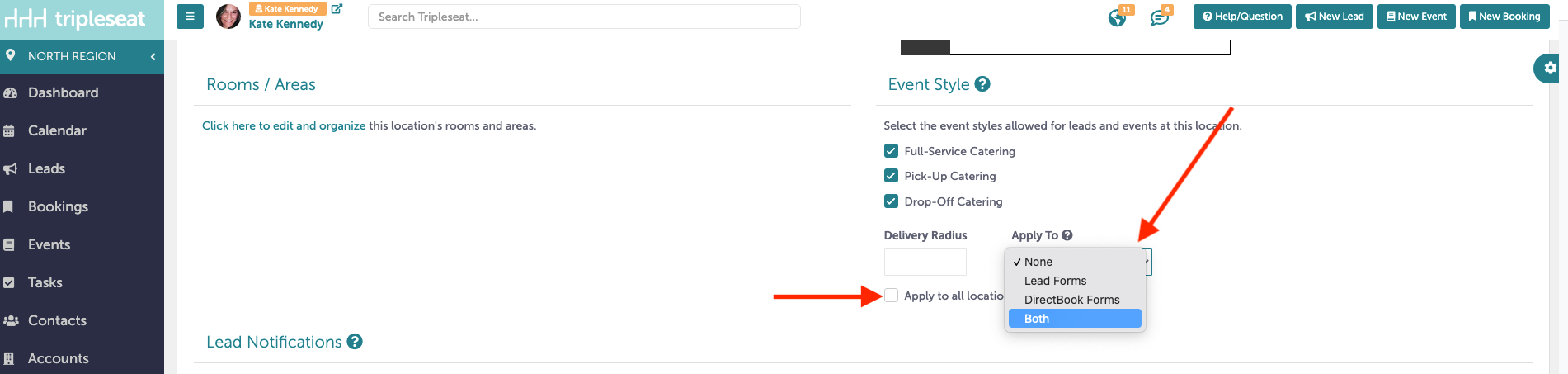
Please keep in mind that these adjustments are strictly for live forms; any manually-entered events or leads do not check the radius settings.
How does it work?
For the TripleseatDirect booking form, if a customer selects drop-off or full-service catering, they’ll be prompted to enter the event’s address. If the address is outside your set delivery radius, an error message will populate and the customer will not be able to move forward with their booking. The error message simply says, “ ‘Location Name’ has a delivery radius of X miles. Your address is out of range.”
The Tripleseat lead form works similarly. If a customer selects drop-off or full-service catering, when they hit submit the lead, the address will be verified by Tripleseat. If the delivery address is outside of your set delivery radius, the same error message mentioned above will populate and once again the customer will be unable to move forward.
If you have any questions regarding the setup or functionality of our new delivery radius feature, please contact our support team or reach out to your account manager.
TripleseatDirect makes catering booking easy
Tripleseat’s newest feature, TripleseatDirect, allows restaurants, venues, and hotels to provide an easy way for customers to select and complete the booking and payment process for any of the catering, private dining, meal kit, pickup, and delivery orders your venue offers.
If your venue isn’t currently using TripleseatDirect to book in-house events and catering orders, there’s no better time than the present. You must be a Tripleseat customer and have online payments set up with one of our online payment partners: CardConnect or Stripe. For help setting up your TripleseatDirect feature, reach out to your Account Manager.


