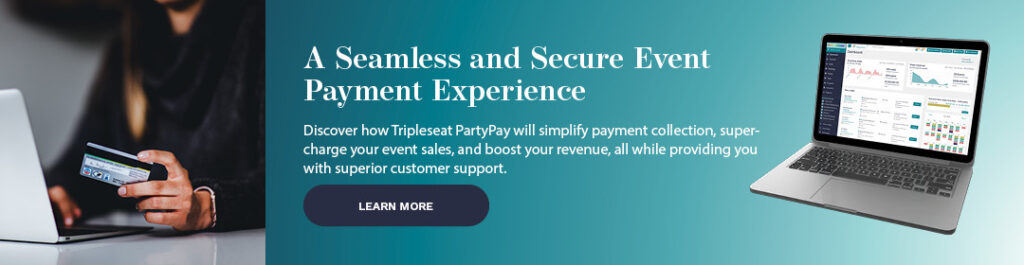Navigating Event Payments: 5 Benefits of Tripleseat PartyPay

In the fast-paced world of event planning and hospitality, staying ahead with efficient payment processing is crucial. From deposits to final bills, managing payments can be one of the most cumbersome parts of running a private event or catering business. With customer expectations at an all-time high and the demand for seamless online payment options growing, it’s more important than ever for restaurants, hotels, and unique venues to adopt modern payment solutions.
The conversation around online payment technology is unavoidable. As new platforms emerge, it can be overwhelming to sift through the noise and figure out which solution is best for your venue. According to a recent survey by Hospitality Tech, IT executives from top restaurant brands across the U.S. emphasized that online payment options are now table stakes, with 100% of restaurants surveyed accepting credit card payments. However, there’s more to event payments than simply taking credit cards. For venues looking to optimize their event sales and streamline operations, a tailored platform is essential.
That’s where Tripleseat PartyPay comes in – a modern, intuitive payment processor platform designed specifically for the hospitality industry. Whether you’re a restaurant, hotel, or unique venue, PartyPay simplifies event payment collection, helping you maximize your sales potential and grow your business.
Let’s explore how PartyPay can revolutionize your payment processing and event management.
Why Efficient Payment Processing Matters in Event Planning
You know that in the hospitality industry, every minute counts! Inefficiencies in your payment process can lead to a host of issues, including delayed event confirmations, missed revenue opportunities, and frustrated clients. Here are a few reasons why efficient payment management is critical:
Efficient Event Payments Improve Cash Flow
Timely payments ensure you have the funds available to manage event costs, from event staffing to food and beverage purchases.
Customer Satisfaction Improves with Easy Event Payment Processing
Today’s event clients expect convenience and ease. A clunky payment process can result in a poor experience and negatively impact your brand reputation.
Digital Event Payments Minimize Errors
Manual payment processes increase the risk of errors, which can lead to underpayments, overcharges, or billing disputes.

The Power of PartyPay: Streamlining Event Payments for Your Venue
By implementing a comprehensive payment solution like PartyPay, your business can sidestep these challenges, ensuring smooth and secure transactions for every event.
1. Seamless Event Payment Transactions that Save Time
Gone are the days of cumbersome payment processes that slow down your event business. With PartyPay, you can say goodbye to convoluted payment methods. PartyPay offers a seamless and secure payment experience, allowing you to accept all major credit/debit cards and ACH bank transfers. The best part? Your clients will enjoy the same frictionless experience, making payment collection a breeze.
Whether you’re depositing event funds or collecting final payments, PartyPay centralizes all transactions in one user-friendly platform. The intuitive interface lets you accept payments online, ensuring that you never miss out on revenue opportunities. When you’re scrambling to finalize a client’s bill after an event, you can even accept final payments through a QR code on your BEO, providing flexibility and convenience in your payment options.
2. Maximize Event Sales with Simple Event Payment Collection
Maximizing event sales potential is the name of the game in the event industry. PartyPay steps up to the plate with competitive pricing that aligns with industry standards. Say goodbye to leaving money on the table—PartyPay ensures that you’re capitalizing on every revenue opportunity.
The streamlined payment platform boosts your bottom line and enhances your client relationships. PartyPay guarantees a frictionless payment experience and reduces the chance of billing discrepancies that could arise post-event.
3. Effortless Event Payment Reporting for Smarter Decisions
Data-driven decision-making is vital to profitability. PartyPay offers an easy-to-navigate dashboard that provides real-time insights into all your transactions. Whether you’re searching for individual payments, tracking deposits, or generating financial reports, the platform makes it simple to access the data you need.
This transparency not only helps with day-to-day operations but also allows you to identify event sales trends, customer preferences, and revenue patterns. Armed with these insights, you can make informed business decisions that drive growth.
4. Diversify Revenue Streams Without Additional Work
For many venues, finding new revenue streams is essential for staying competitive. PartyPay works seamlessly with TripleseatDirect, allowing you to capture additional revenue through online bookings and event payments, even for off-premise events.
With TripleseatDirect, clients can book, plan, and pay for events online without needing to engage in lengthy consultations. This “hands-off” booking option enables you to generate revenue while focusing on other aspects of your business.
5. Rock-Solid Security and Unmatched Support
When it comes to payment processing, security is non-negotiable. PartyPay is PCI compliant and adheres to industry-leading security standards to protect sensitive customer data. Every transaction is encrypted and securely processed, giving both you and your clients peace of mind.
In addition to robust security, PartyPay also offers top-notch support. Whether you need help setting up your system or resolving a payment issue, PartyPay’s customer support team is available to assist you, ensuring that any challenges are quickly addressed.
Ready to Elevate Your Events Business?
Tripleseat PartyPay is not only a payment processor; it’s also a catalyst for increasing revenue and growing your business. With seamless transactions, enhanced efficiency, new revenue streams, and superior security and support, PartyPay is the ultimate payment processing solution for event professionals. Sign up today and discover the power of Tripleseat PartyPay.