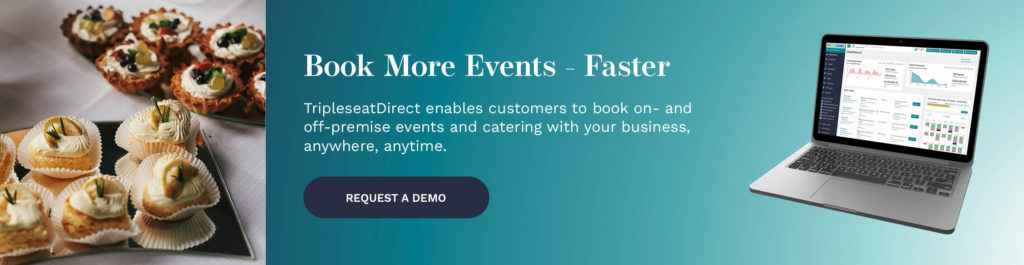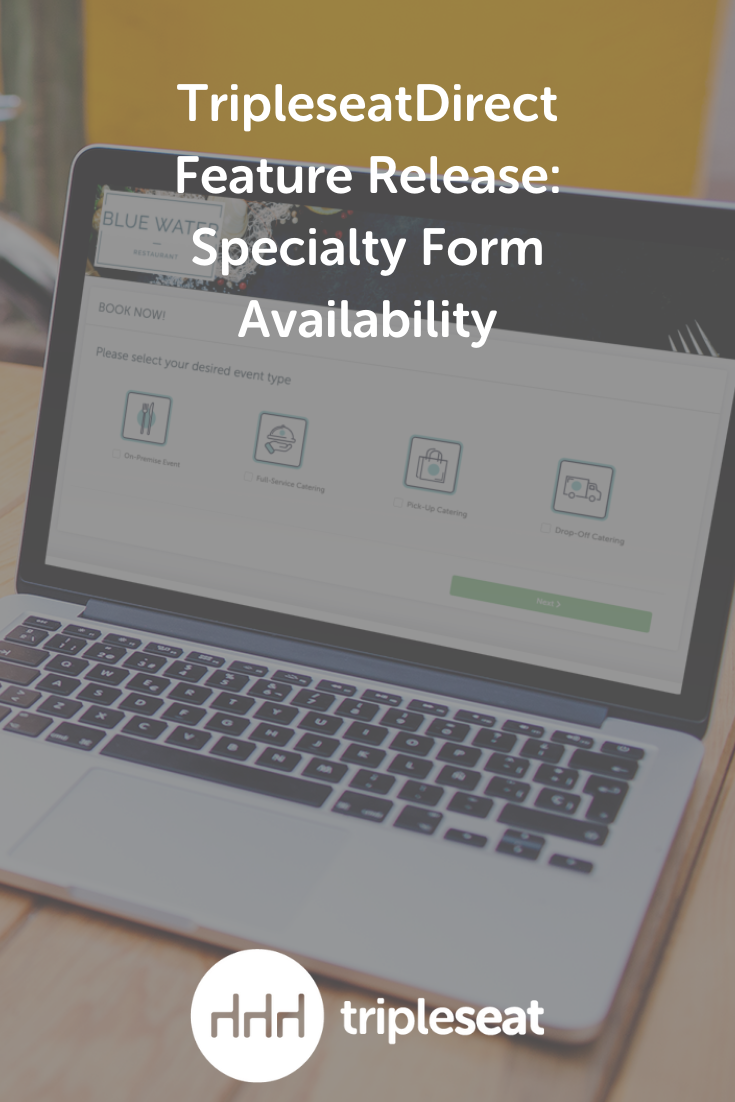Tripleseat+ Direct Feature Release: Specialty Form Availability

We have a very exciting Tripleseat+ Direct release coming at you just in time for the holiday rush. Tripleseat+ Direct users can now create booking forms with custom set availability times. These forms should be used for unique promotions and holidays and can be updated and adjusted to fit the specials your business is currently running.
For example, let’s say you offer Thanksgiving catering but only want to allow your customers to pick up their food at particular times — like the Wednesday before Thanksgiving from 9 am to 8 pm. You also only want to offer a specific Thanksgiving menu for these orders, and you may have specific branding to go along with this promotion. This is an instance where your TripleseatDirect specialty booking form will make all the difference.
Please keep in mind that that specialty availability form will override the location-wide availability that you already have set in your TripleseatDirect hours’ settings and will apply the specialty availability only to the specific promotional form you are creating.
How to create a specialty booking form in Tripleseat+ Direct
Tripleseat+ Direct users with the appropriate access can go into their Tripleseat+ Direct form settings and create a new form. First, check off the allowed events styles for this form as well as the locations. If you are offering on-premise inquiries for your specialty form, be sure to check off the rooms that will be available for direct booking. As mentioned previously, if you have unique branding for this specialty form, you can add new banner images, fonts, and colors.
Next, select the menus that should be offered on this form and adjust all of the text display as needed. Under the Specialty Availability section, check off enable custom availability. Now, you can set the dates that should be available for this form. For example, the Wednesday pick-up I mentioned earlier for the Thanksgiving catering special. Under the hours of availability, select the hours for the specific days you chose. If your dates fall on a Tuesday and Wednesday, make sure to only select available hours for those two days. If you are offering pick-up times, you’ll want to select 15-minute increments so that your customers have as many time options to choose from as possible. Remember to click update once you’ve finished creating your specialty form.
You’ll want to view your new specialty booking form first to check for any errors before allowing your customers to use it. Click view live page next to the form name in settings. This is exactly what your customers will see when they click your booking form URL.
Use your Tripleseat+ Direct specialty booking form in marketing and promotions
After you’ve made sure everything looks exactly how you want it, you can copy and paste the URL to email marketing campaigns, social media posts, and more.
If you’d like to add the specialty booking form to your website, click setup codes to the right of your form in settings, and copy the hosted code to provide to your web developer to add to your site. It’s important to remember that this form will still respect your previously set blackout dates and calendar note blocks. Also, once the date range of this form has passed, make sure to remove the code from your website or edit the form settings to adjust the availability and menu options as needed.
If you created your first specialty form for Thanksgiving catering, you could update it so it’s relevant for a Christmas promotion, then edit it for New Year’s Eve, then for the Super Bowl. This could continue throughout the year. Or, if you’d rather, you can create separate specialty forms for each promotion and holiday and replace them as you go throughout the year. The most important thing is that you do remove or replace them as soon as the current promotional period has come to an end.
Check out our Tripleseat University video below to see this new Tripleseat+ Direct feature in action:
Get the right tools in place to manage your events
Tripleseat and Tripleseat+ Direct make it easy for you to create memories for your clients whether that be within the four walls of your venue or in their own homes. If your venue isn’t already taking advantage of all the time-saving, memory-making features that Tripleseat has to offer, schedule a demo at your convenience to take a closer look.