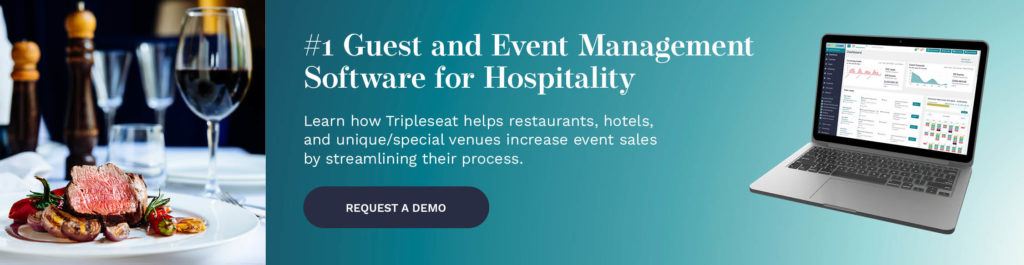Mastering Enterprise Restaurant Management for Events: How Tripleseat Empowers Enterprise Brands

Running private events and catering operations across an expansive portfolio of restaurant locations, often across multiple brands and regions, brings significant operational challenges. Coordinating event activities, maintaining brand consistency, delivering great service, gaining real-time portfolio visibility, and supporting the unique needs of each venue all get exponentially harder as you grow. Managing dozens or more locations isn’t just a scaled-up version of running a single venue. It’s an entirely different operation, demanding more than capable staff. You need a powerful, purpose-built platform that’s designed for the complexity of enterprise hospitality.
That’s where Tripleseat comes in, the leader in event management software. Built specifically for enterprise-level multi-location restaurant groups, Tripleseat provides the structure, efficiency, and control needed to manage events at scale successfully. It’s not just about managing; it’s about optimizing. In this article, we’ll walk through how Tripleseat helps enterprise businesses streamline event operations, deliver tailored experiences at each location, strengthen financial workflows, and unlock strategic insights.
Unified Command Center: Achieving Multi-Unit Restaurant Visibility and Control
One of the biggest challenges at the enterprise level is gaining a real-time, comprehensive view of what’s happening across all locations. Tripleseat solves this with a powerful dashboard and calendar — a true command center for your events operations.
The Tripleseat dashboard gives executives, regional managers, and leadership teams instant access to key performance indicators across the entire portfolio. You can easily zoom out for an enterprise-wide view, filter by brand or region, or drill down into specific locations. Critical metrics like lead volume, event revenue forecasts, and sales goals are always front and center. Navigating between different groups is seamless. A simple toggle lets you quickly move from high-level analysis to detailed location insights.
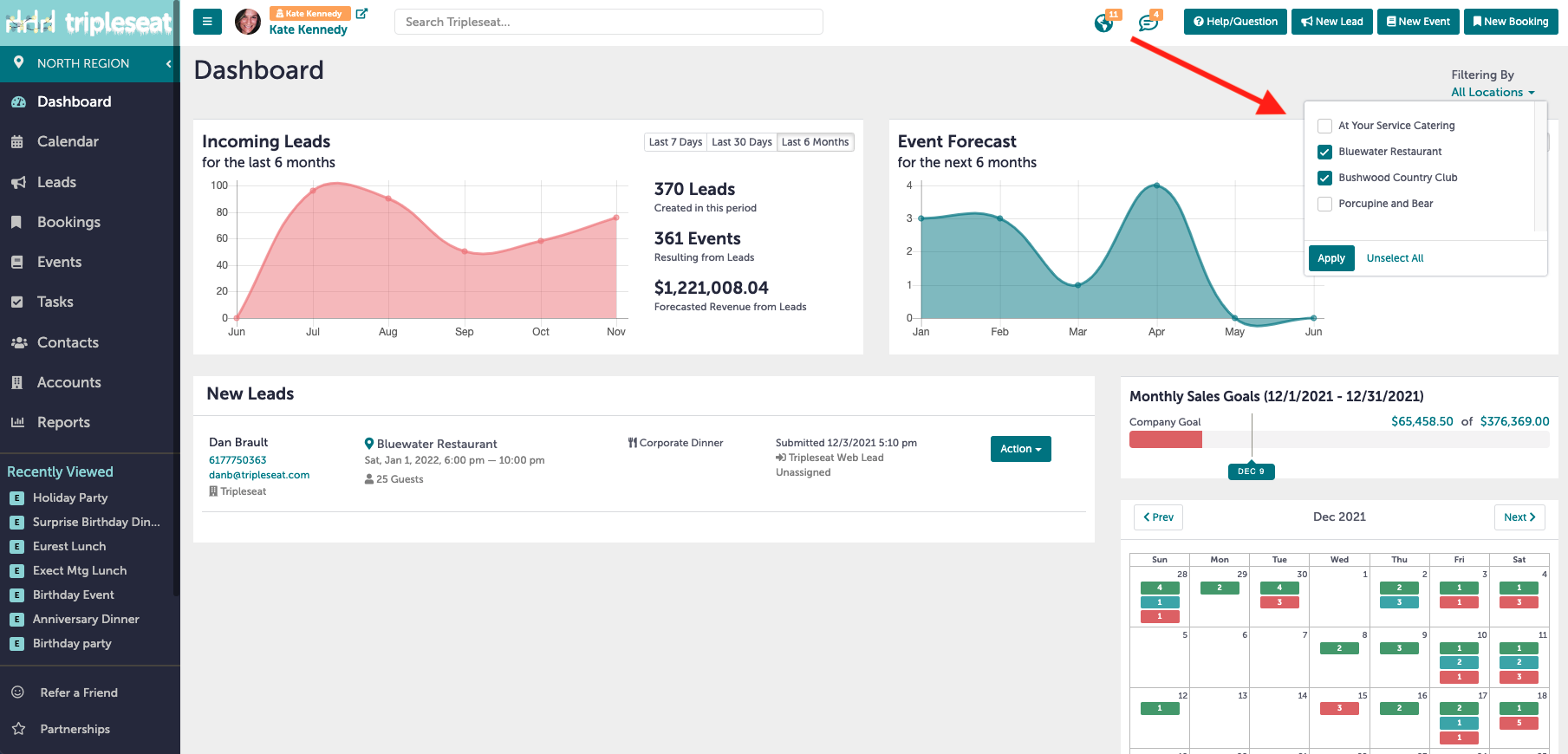
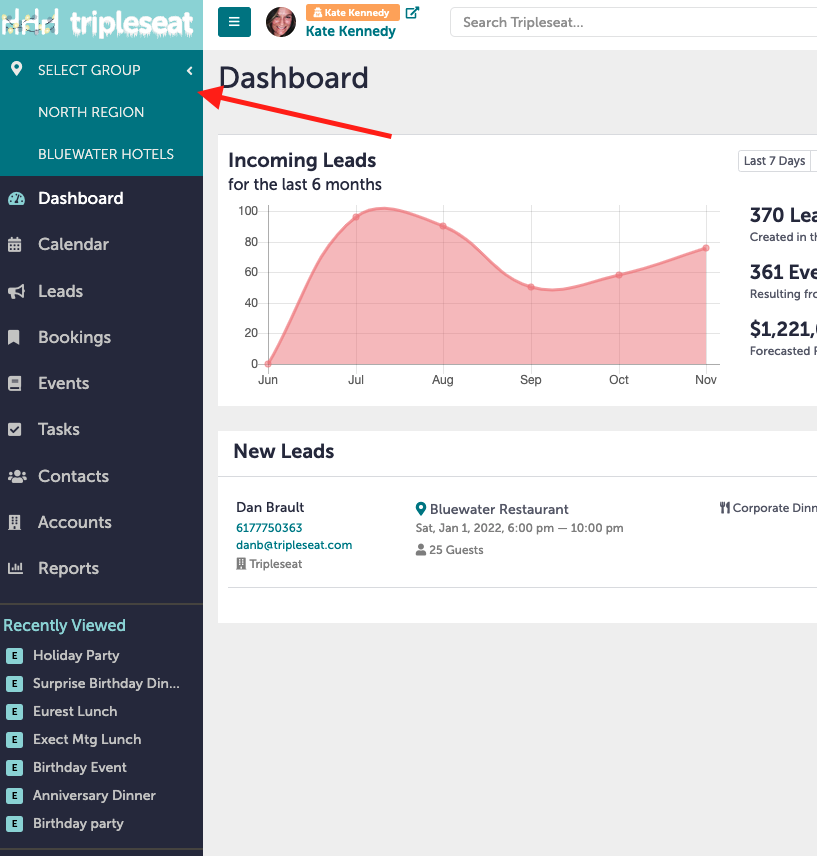
The calendar is equally powerful, serving as the operational heartbeat of your events team. Event managers can view and plan events by location or across multiple venues at once, with color-coded events to keep everything organized and avoid conflicts. Whether you’re tracking dozens or hundreds of events, the calendar ensures your teams stay coordinated and informed.
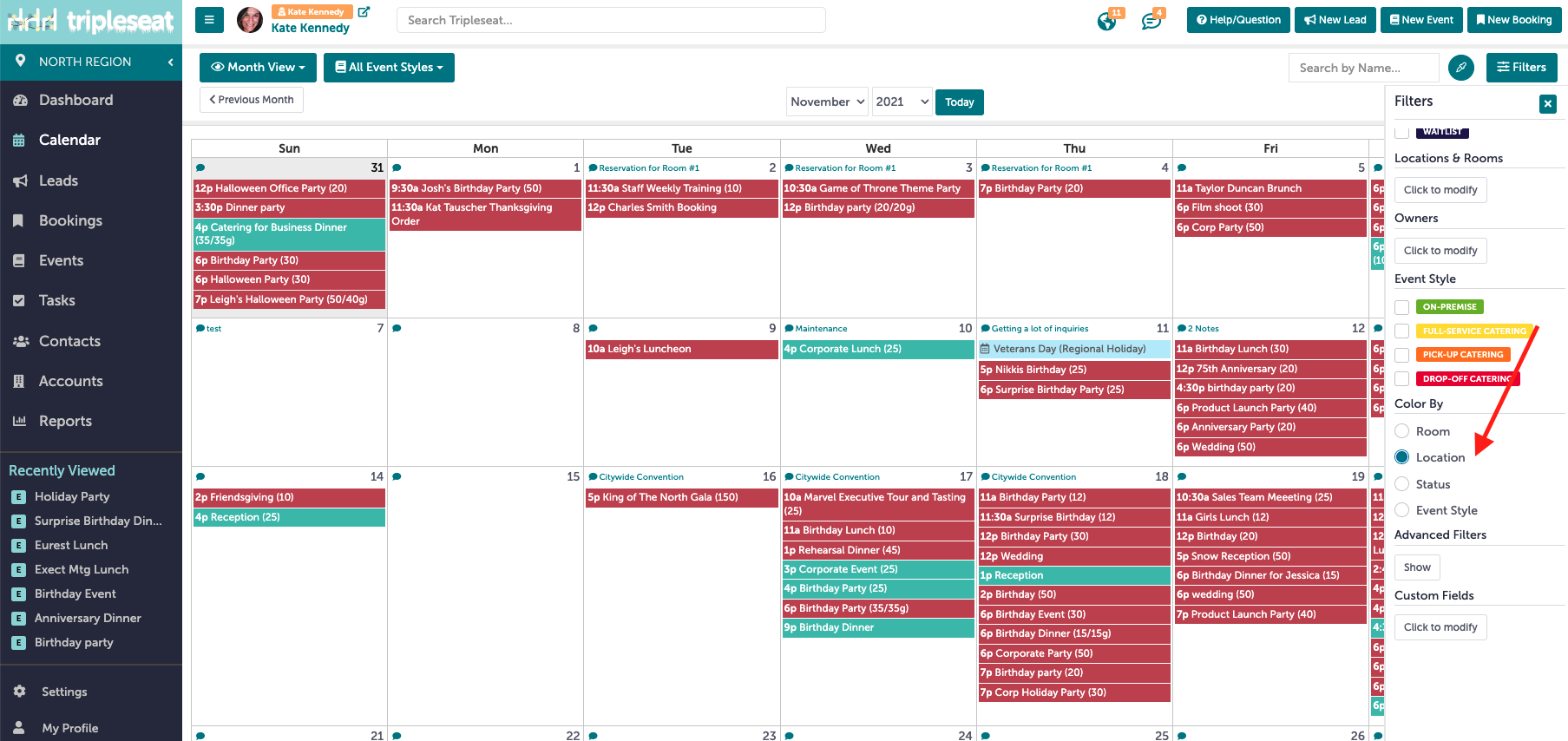
What’s more, Tripleseat empowers proactive management. A sudden dip in leads in a certain region? The dashboard highlights it early so you can take action. A potential scheduling conflict? The calendar makes it obvious before it becomes a problem. Instead of reacting to issues, your teams can get ahead of them, keeping operations smooth and revenue flowing.
Importantly, access is permission-based. Each user sees only what’s relevant to their role, maintaining security while reducing information overload. Enterprise leadership can view enterprise-wide financials; local managers see only their venue’s events and data. It’s secure, streamlined, and built for the reality of managing complex hospitality businesses.
Precision Tuning: Tailoring Multi-Unit Restaurant Operations for Peak Performance at Every Venue
Central oversight is critical, but so is flexibility at the local level. Every venue is unique, and Tripleseat gives you the ability to fine-tune operations for each one without sacrificing enterprise consistency.
Inside the platform, the ‘Locations’ configuration area allows administrators to customize settings down to the finest details — from branding and lead routing to menu offerings, booking types, document templates, and more. You can easily tailor workflows so each venue operates in a way that fits its specific market, team structure, and customer base while still maintaining enterprise standards where needed.
Lead generation is a perfect example. Each location can have customized branded lead forms that reflect its offerings and target audience. Notifications can be routed to the right team members instantly. Your busy restaurant might have separate forms for private dining, holiday parties, and off-site catering, while your smaller stores might just have a simple form for pickup orders, all branded and optimized for speed and conversion.
TripleseatDirect takes this even further, allowing direct customer bookings with forms customized to each venue’s offerings. Blackout dates, specific menus, and minimum spend thresholds — every detail can be fine-tuned by location, ensuring the booking experience is smooth, accurate, and aligned with operational capabilities.
This customization isn’t just operationally smart—it drives real business results. Targeted lead forms and booking processes mean faster response times, higher lead quality, less customer confusion, and more revenue. When every touchpoint is tailored and seamless, closing business and delivering an exceptional guest experience are easier.
Streamlining the Enterprise Financial Workflow
Managing finances across an enterprise hospitality operation is no small task, and Tripleseat is built to make it easier.
The platform gives you flexible online payment options. You can centralize payments for easier corporate reconciliation or tie payment systems to specific locations for clearer P&L accountability — whichever best fits your business model. Either way, setup is simple, and customers enjoy a secure, convenient online payment experience that speeds up deposits and final payments. Faster payments mean better cash flow — a win across the board!
Beyond payments, Tripleseat integrates sales goal setting and performance tracking directly into the platform. Managers can set specific sales goals by user, location, and time frame, and track real-time progress. This not only sharpens accountability but also motivates teams with clear, visible benchmarks tied directly to daily operations.
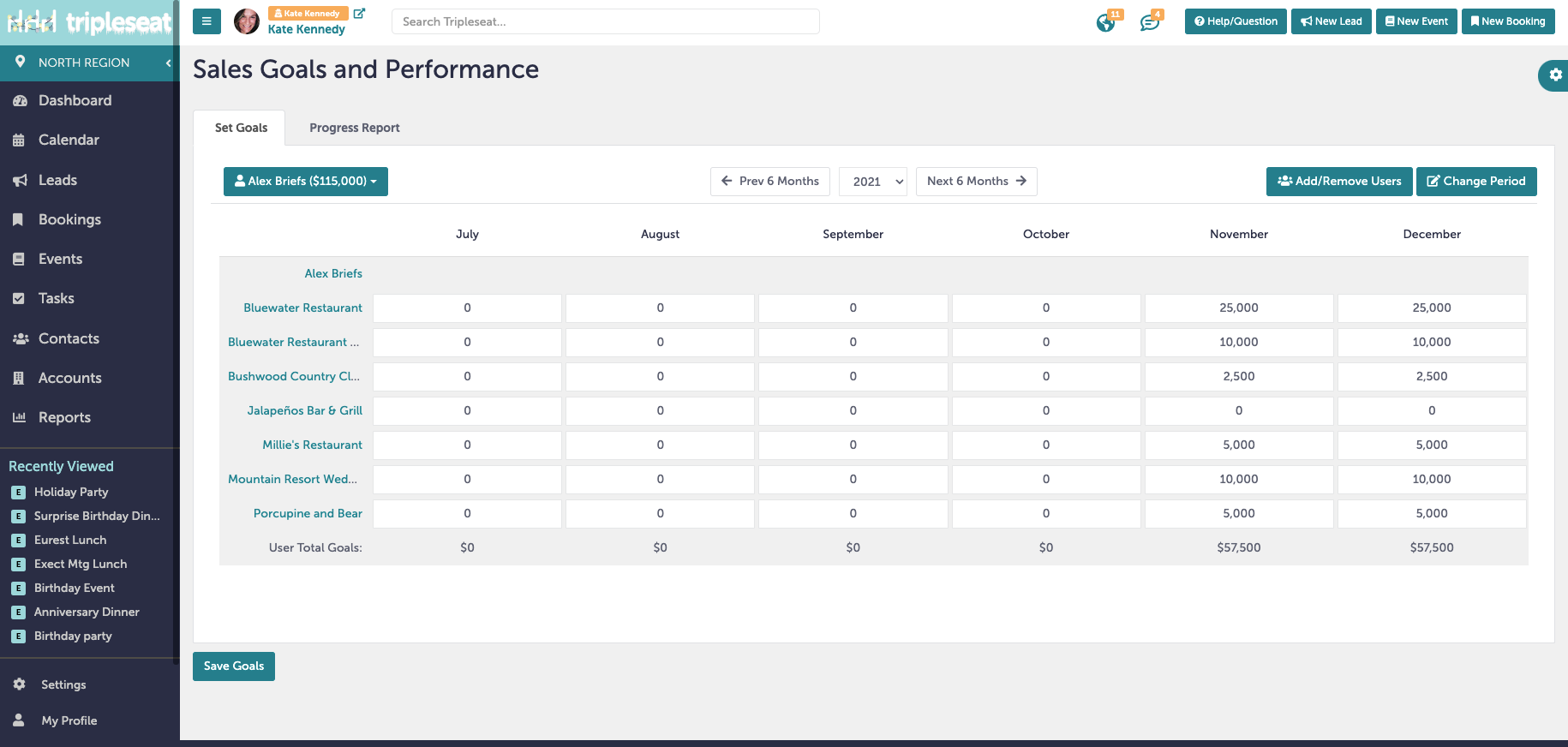
The flexibility to design your financial workflow around your structure, combined with real-time visibility into payment status and sales performance, empowers smarter decision-making and stronger financial management.
Data-Driven Strategy: Leveraging Insights Across Your Portfolio
Data isn’t just helpful — it’s essential, especially for large enterprises managing multiple venues. That’s where Tripleseat shines. Its powerful reporting capabilities turn the massive amount of data you generate every day into clear, actionable insights that drive smarter decisions across your entire portfolio.
Tripleseat’s reporting engine stands out for both its depth and its flexibility. You can customize virtually any report to focus on exactly what you need — whether that’s an enterprise-wide snapshot, a regional breakdown, or a deep dive into a single venue’s performance. Detailed reports cover everything from leads, financials, and events to bookings, contacts, and tasks. If the data lives in Tripleseat, you can likely report on it, and you can run reports for each location individually, for selected groups, or for your entire operation at once. With this level of customization, the reporting possibilities are practically endless.
For multi-unit operators, the ability to pull together data across all locations of a multi-unit restaurant is a serious advantage. Instead of relying on isolated snapshots, you get a full view of trends, patterns, and opportunities across your entire portfolio. You can easily answer critical questions, like which event types are most profitable, which lead sources drive the best bookings, where regional differences affect sales, or where operational bottlenecks are holding you back. With Tripleseat, you move beyond gut feelings and single-location insights to strategic, data-driven decision-making across the board.
This information is more than just numbers. It’s your playbook for success! It guides smarter marketing investments, more strategic menu updates, sharper operational processes, better training priorities, and stronger growth strategies. In short, Tripleseat isn’t just helping you manage events — it’s helping you manage your business.
The ability to report by location, by group, or across the entire company also unlocks powerful benchmarking opportunities. You can compare similar locations, uncover best practices from your top performers, and spot venues that need extra support. That means you’re not just putting out fires — you’re building a stronger, more consistent operation, one data-driven decision at a time.
Summary of Strategic Advantages for Multi-Unit Restaurant Management
The table below summarizes how Tripleseat’s core capabilities address key strategic challenges faced by multi-unit restaurant and hospitality enterprises:
| Strategic Challenge Area | Key Tripleseat Capabilities | Core Enterprise Benefit Delivered |
|---|---|---|
| Complexity & Lack of Oversight | Unified Dashboard, Consolidated Calendar, Role-Based Access | Centralized real-time visibility, consistent control, enhanced security |
| Inconsistent Local Operations | Granular Location Settings, Custom Lead Forms, TripleseatDirect Rules | Tailored venue operations, brand consistency with local flexibility |
| Inefficient Financial Processes | Flexible Online Payments, Integrated Sales Goal Tracking | Streamlined revenue collection, improved cash flow, performance accountability |
| Limited Portfolio-Wide Insights | Customizable, Filterable Enterprise Reporting | Data-driven strategic decisions, performance benchmarking, growth planning |
Tripleseat: The Engine for Scalable Multi-Unit Restaurant Management & Event Success
Tripleseat provides a comprehensive suite of features meticulously designed to meet the complex demands of managing private events and catering across large, multi-location hospitality groups. The platform delivers unparalleled organization by centralizing control and visibility while simultaneously offering the granular flexibility required for tailoring operations at individual venues. This results in significant gains in operational efficiency, reducing administrative overhead and freeing up valuable staff time.
On top of that, Tripleseat empowers enterprises with streamlined financial processes, enhancing cash flow and enabling robust performance management through integrated goal tracking. Perhaps most critically in the long term, its powerful reporting capabilities transform operational data from across the portfolio into actionable intelligence, supporting data-driven strategic decision-making and facilitating internal benchmarking for continuous improvement. Tripleseat is not just event management software; it is an essential, purpose-built platform uniquely equipped to handle the scale and complexity of enterprise-level operations, ultimately serving as an engine for efficiency, control, and scalable growth.
For restaurant groups seeking to master the complexities of their multi-unit event business, increase sales, and drive efficiency across their enterprise, exploring Tripleseat’s capabilities is a strategic imperative. Discover how Tripleseat can specifically address the unique challenges and opportunities within your organization. Schedule a personalized demo today to explore how this platform can drive efficiency, control, and growth across your enterprise hospitality group.
Are you ready to grow your event business? Schedule a Tripleseat demo to take a closer look at our event management features.