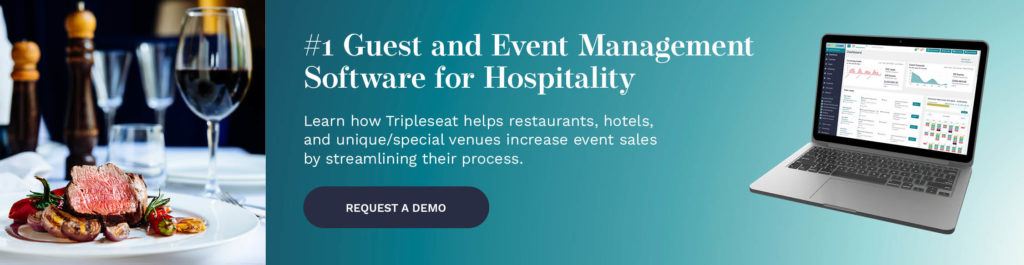How to Automate Your Event Workflow and Stop Wasting Time

If you’re an event manager, your job is a constant race against the clock. You’re not just planning memorable events; you’re a salesperson, a coordinator, a financial planner, and a customer service rep, all before lunch. And what’s the biggest drain on your time? It’s not the creative work. It’s the administrative work.
It’s the endless cycle of copy-pasting event details into a Word template. It’s exporting to PDF, attaching it to an email, and then chasing that email for a signature. It’s manually calculating F&B minimums and re-typing invoice details.
Years ago, the solution was “templates.” But in today’s fast-paced market, a simple template is just a faster way of doing manual work. The new standard is true automation.
It’s time to stop re-using work and start eliminating it. Here’s how to use Tripleseat’s event management software to automate your event workflow, from the first inquiry to the final payment.
1. Automate Your Proposal Workflow: From Inquiry to ‘Yes’ in Minutes
The old way of creating a proposal was a 10-step process of data entry. The new way is a 1-click generation to streamline your event process.
- It Starts with Smart Pricing: Forget looking up seasonal price sheets. With Dynamic Minimums, you set the rules once. Tell Tripleseat your F&B minimum for a Saturday in December, and it will automatically apply that rule to any new event that fits the criteria. No math, no mistakes.
- Generate Live Documents, Not Clunky Files: When you generate an automated event proposal, the system pulls in all your event details, dynamic pricing, and menu items instantly. This isn’t a static Word doc; it’s a live, branded, web-based document that looks professional on any device.
- Get It Signed Now with E-Signatures: This is the game-changer. The moment you send the proposal, your client can open it on their phone, type their name, and click “Sign.” Tripleseat captures the legally-binding e-signature and notifies you instantly. The entire “print-scan-email-wait-chase” cycle is gone.
What used to take an hour of admin work (and days of waiting) is now a 10-minute workflow.
2. Automate the Planning Workflow: Set & Forget Key Touchpoints
Once the event is booked, the real communication begins. But it doesn’t have to be your job to remember every single touchpoint.
The old solution was a folder of “email templates” in your drafts. The new solution is Automated Discussions.
This Tripleseat feature acts as your personal administrative assistant, sending automated event reminders and communications. You can create a workflow that automatically sends a discussion email at a specific time in the event’s lifecycle. For example:
- 30 Days Out: An email automatically sends: “It’s time to choose your menu! Here is a link to the selections.”
- 7 Days Out: An email automatically sends: “Just a reminder, your final guest count and layout are due by this Friday.”
- 1 Day Post-Event: An email automatically sends: “Thank you for celebrating with us! We’d love your feedback.”
This proactive, automated communication saves you hours and ensures no detail is missed.
How to Automate Reminders & Schedules
For Reminders: Use the Automated Discussions feature (mentioned in Step 2) to trigger personalized emails at specific times—like sending a menu deadline reminder 30 days out or a “final count” alert 7 days before the event.
For Schedules: Your Live Documents (Proposals and Banquet Event Orders) effectively function as personalized, real-time schedules. Because they are web-based, any update you make to the timeline instantly reflects in the Guest Portal. You don’t need to “send” a new schedule; the client simply views the live link to see their latest itinerary.
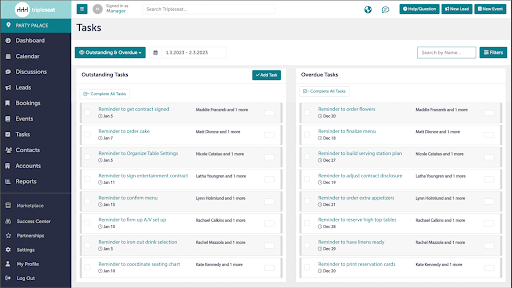
And for complex events? Master event dashboards and Editable Financial Grids let you manage a multi-day conference with dozens of BEOs. This is true BEO automation: change the guest count in one place, and it flows instantly to every related document, saving you from the nightmare of version control.
3. Automate the Client Payment Workflow: The All-in-One Guest Portal
The single biggest source of time-wasting emails is a client who’s lost a document.
- “Can you resend the invoice?”
- “What was the final BEO we agreed on?”
- “Did you get my payment?”
The old solution was to be fast with your “resend” button. The modern solution is the Guest Portal.
The Guest Portal is the central, self-service hub where all your event planning automation comes together. Instead of emailing documents, you grant the client access to their portal. Inside, they can see:
- All event documents (proposals, BEOs, contracts) in real-time.
- All discussions and messages.
- A clear breakdown of payments due.
This portal eliminates the paper trail and stops the back-and-forth emails. But the best part is automating the most painful process of all: event payment processing.
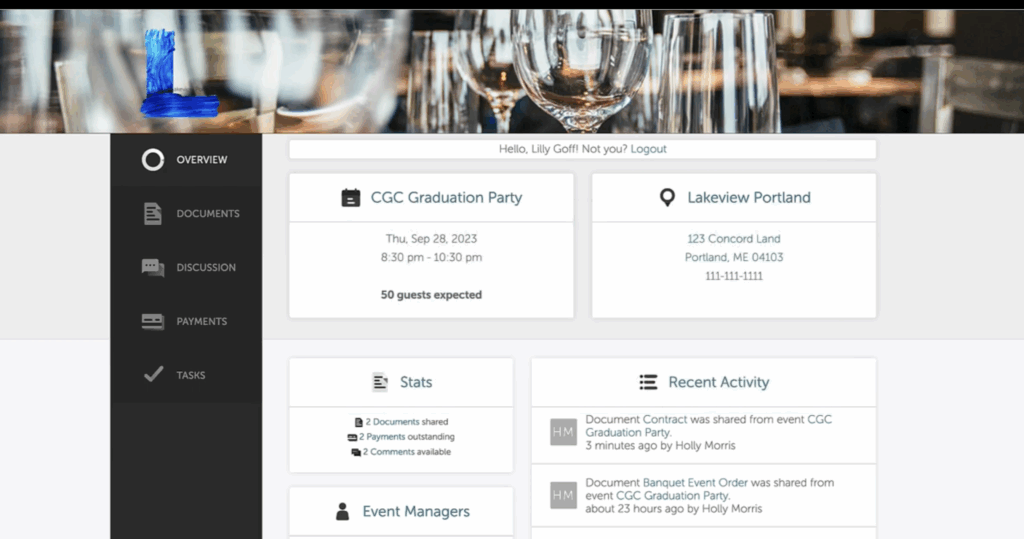
Clients can make payments directly in the portal, 24/7. With Tripleseat’s latest payment features, you can even allow a guest to authorize their card on file for all event-related payments, including the final balance.
Imagine that. No more chasing down the final check. The client authorizes it once, and the system handles the rest. That’s not just time-saving; it’s business-changing.
4. Start the Automation from the First Click with Tripleseat Direct
The first three points focused on automating your work after you receive a lead. But what if you could automate the lead capture and booking process itself?
The old way is still manual: A client emails you, you exchange 3-4 messages about dates and packages, and then you manually create a lead in Tripleseat to start the proposal workflow.
The modern solution is TripleseatDirect, which acts as the ultimate “trigger” for all the automation we’ve discussed. It allows clients to book events or submit inquiries directly from your website, 24/7.
Here’s how it connects to every step:
- It Triggers Your Proposal Workflow: When a client selects a date, package, and guest count on your Tripleseat Direct form, it instantly uses the Dynamic Minimums logic mentioned in section 1. It can automatically generate the Live Document and send it for E-Signature to confirm the booking on the spot.
- It Triggers Your Planning Workflow: The moment a booking is confirmed via TripleseatDirect, the system can automatically enroll that client into the Automated Discussions workflow. The “30 days out” menu selection email is now scheduled without you lifting a finger.
- It Triggers Your Payment Workflow: TripleseatDirect can require a deposit to finalize the booking. This payment is processed instantly, and the client’s Guest Portal is automatically created and provisioned with their first invoice. You get paid faster and eliminate the entire “chase the deposit” step.
By adding TripleseatDirect, you are no longer just automating your response; you are automating the entire booking process from the client’s very first point of interest.
Stop Managing Documents. Start Automating Your Day.
Your value is in building relationships and creating amazing events, not in being a data-entry specialist.
By shifting your mindset from “templates” to “automation,” you can eliminate the administrative busy work that drains your day. Use dynamic, web-based proposals and e-signatures to get booked faster, Automated Discussions to handle the follow-ups, and the Guest Portal to get you paid on time. And TripleseatDirect will automate it all!
Ready to stop the copy-paste-repeat cycle? Schedule a demo today and see how Tripleseat can help you automate your event workflow and transform your business. Want to learn more about TripleseatDirect, book a time with us.