Feature Release: QR Codes
Finalize Event Charges in Real-Time
Picture this, you have a big group in for a corporate dinner, and the server assigned to the group is trying to easily add the final beverages or additional items consumed on-site to the bill and quickly collect payment for the bill from the guests without disrupting the flow of the evening. Sound stressful? It used to be. As of today, Tripleseat has a solution that will simplify the process for you.
Tripleseat is excited to announce the release of QR Codes to allow you to finalize event charges in real-time on the floor. Read on to learn more about how this release will become your new favorite Tripleseat feature.
Why Tripleseat enabled QR Codes?
This new release was designed to simplify the event close for event managers and provide a method for easy and secure digital payments. QR codes will enhance efficiency by allowing you to add and review final charges in front of your guests, which will help with less back and forth on final details and reduce any final bill discrepancies. When you add final charges such as beverages and food consumed on-site, documents associated with the events and guest portal will update in real-time.
Also, guests can pay the final bill on the same card from the booking deposit or a new card, even when the person who booked the event isn’t present. The final payment collection is super fast with the new QR code functionality – just a few clicks away when using a card on file. If the guest wants to add a new card, they can also quickly enter their information through their phone and review the final bill before they pay.
How does it work?
In most cases, a BEO or an invoice will be presented to a guest at the close of an event, now when you do that, you will be able to enable QR codes to appear on the bottom section of the documents of your choice. Once you have QR Codes enabled on your documents, a QR Code will populate that is different for each event and will list the unique Event ID as shown below.
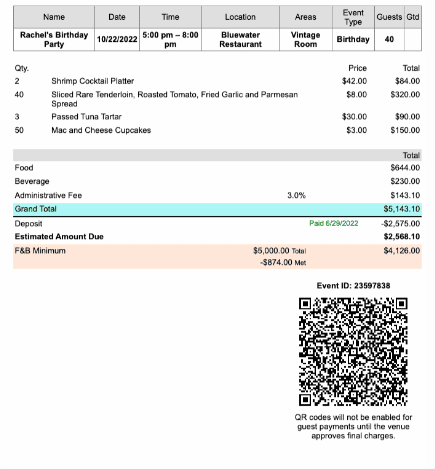
The server or event manager will simply scan the QR code on the document. All users will land upon the same screen and be presented with the options of ‘Venue’ or ‘Guest’.
They will then select Venue to add items to the final bill. They will be prompted to enter their full name and PIN. The PIN is automatically generated as the last 4 digits of the Event ID from the QR Code section of the document. As a note, Guest will be greyed out until the venue adds the final charges to ensure that charges are added correctly.
From there, the server can add the items that need to be included on the final bill and submit the additions to the guest portal.
The Guest will simply scan the same QR code and select Guest to review previous payments, see updated documents, and pay their outstanding balance. They can pay with a card on file as described above or add a new card on the spot. Now you can finish out the evening feeling confident that the guests have reviewed all charges and paid securely without ever having to disrupt the flow of the event.
Important note: in order to use this new QR Code release, your venue must have at least one payment integration enabled for the QR Code to be enabled (it will be greyed out otherwise). Learn more about our payment partners here.
For any setup questions, please contact your account manager.
Enable QR Codes and start recognizing event revenue faster today.
