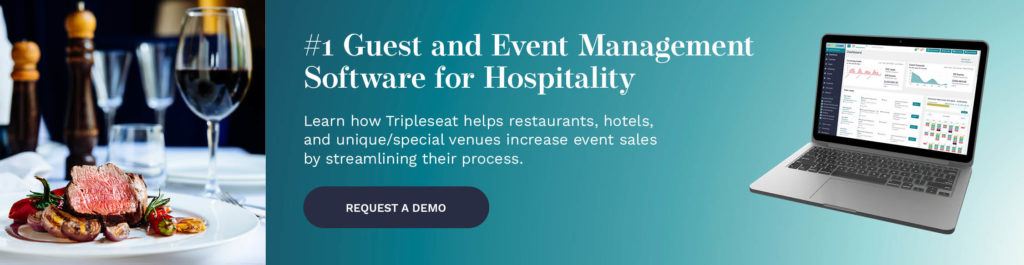How to Get the Most Out of Tripleseat Documents
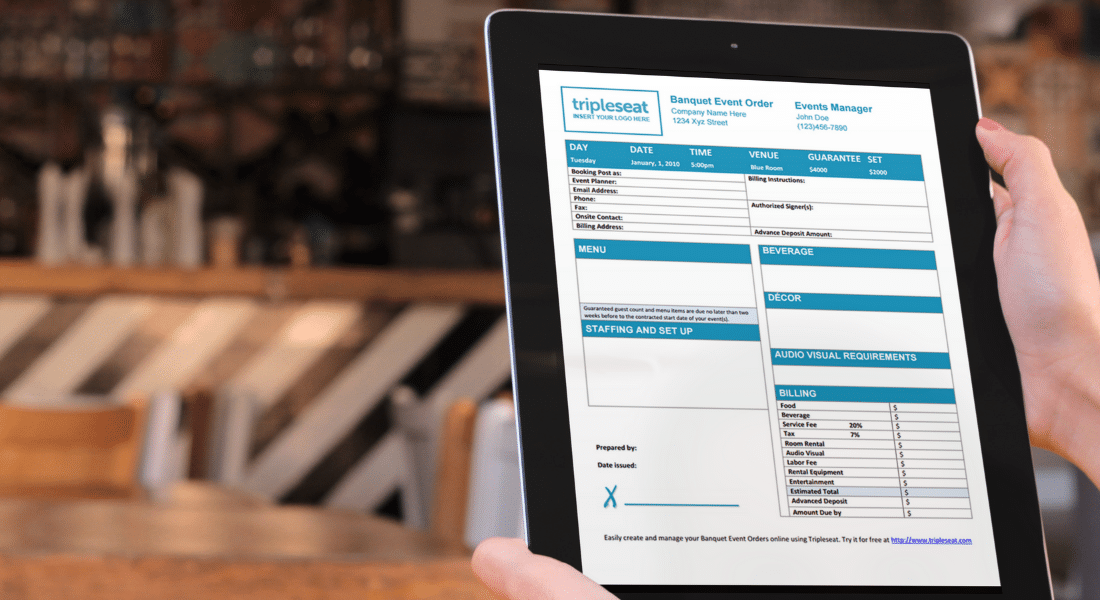
If you’re an event professional, you know how crucial documents are to every single event you manage. They contain information on payments, contracts, event details, menus, and everything it takes to run a successful event.
But are you getting the most out of the documents you’ve set up in your Tripleseat dashboard?
We recently presented a webinar that takes a deep dive into Tripleseat document templates and layouts. This session will show you how to manage and customize your documents in settings.
View the recording of our pop-up webinar on documents to learn:
- The difference between a document template and a document layout and how they interact with one another
- How to add new sections to your document template
- How to update your terms and conditions
- How to create and customize your layouts
Learn more about Tripleseat and streamline your event management
If you’re not a Tripleseat customer and you’re interested in learning more about Tripleseat’s event management tools and CRM features, schedule a demo at your convenience to take a closer look. You can also register for future webinars on our events page to learn more about Tripleseat, its features, and its products.