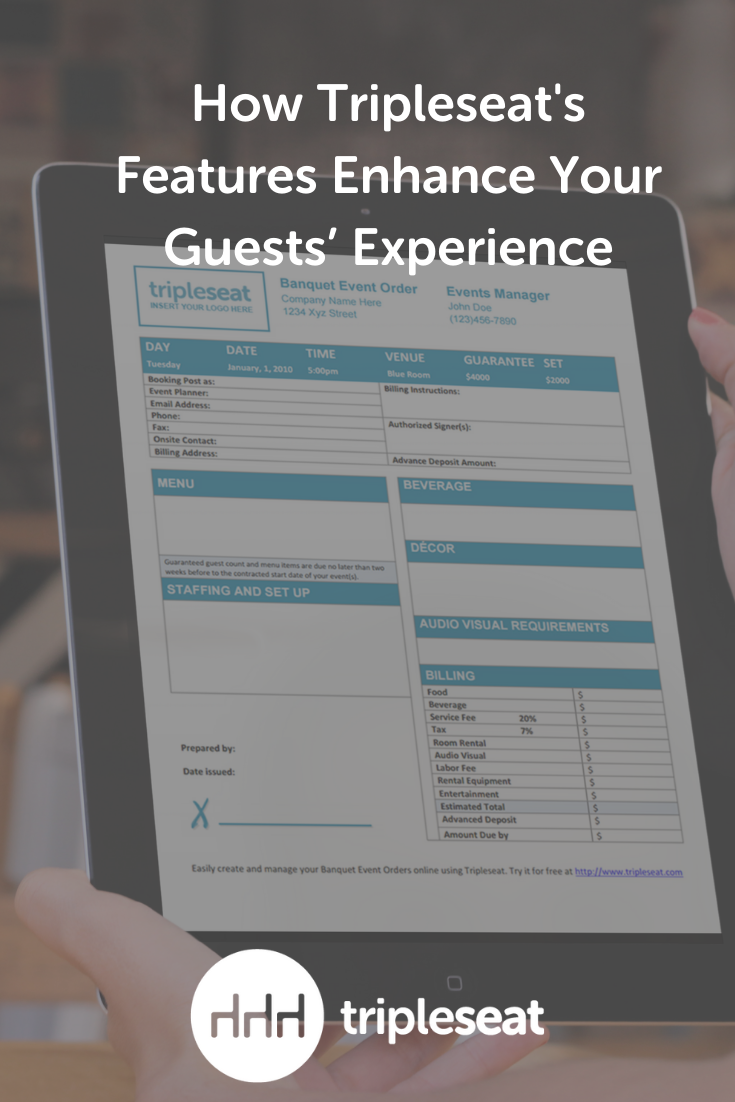How Tripleseat’s Features Enhance Your Guests’ Experience
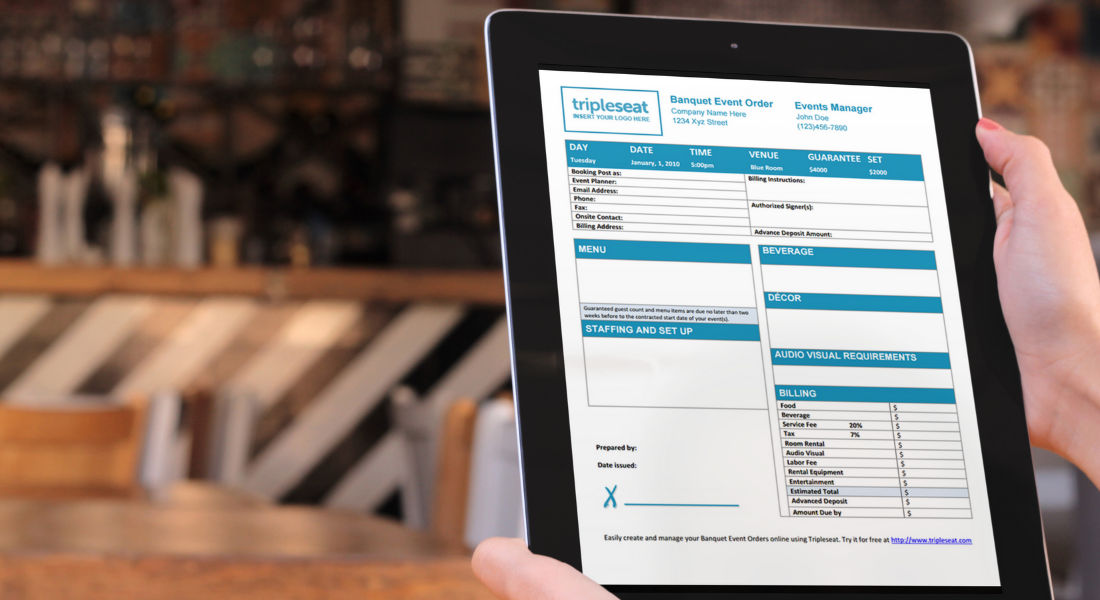
We’ve shared tons of blog posts on how Tripleseat helps event professionals manage events, but have you thought about how it also saves your guests time and stress when planning events?
If you and your guests aren’t using an event management tool, you are wasting time and paper by signing, scanning, and printing contracts and BEOs. And you’re spending hours searching your email inbox to find the most recent message about an event booking or the newest version of a document. Tripleseat is the simple solution to enhance your guests’ booking experience while also enhancing your own process.
Let’s take a look at the Tripleseat features that your guests will love as much as you do:
1. Tripleseat has electronic signatures
When you use Tripleseat’s documents, you and your guests can sign and cosign them all online — no paper used at all! With a few clicks, your documents can be signed, cosigned, and saved. This makes it especially easy for your guests since they can read the contract online and sign on the virtual dotted line right then and there. Nobody has to go looking for a scanner or printer or deliver the paperwork in person.
2. Tripleseat documents can be shared in the Guest Portal
You can choose to share all your customer-facing documents at once with your guest, or you can share the documents one at a time. Depending on what your booking process looks like, you can easily share documents according to your property standards. Your guests won’t have to open a bunch of documents from one email — everything is accessible through the online portal, organized and updated frequently. The Guest Portal keeps all your guests’ documents in one place, and they can refer back to it at any time. Your emails won’t get lost in their inbox; they’ll be easily accessible on their own unique Guest Portal. And you can brand your guest portal with your logo and property branding.
3. Tripleseat documents update in real-time
The documents created in Tripleseat are PDFs. If you change menu pricing on a booking and refresh a BEO document, the new prices will be reflected as soon as the page fully refreshes. This is a huge time saver since many event planners are used to merging a whole new Microsoft Word document for every little BEO change your guest needs. Sending guests all those documents gets confusing for them. In Tripleseat, you create your BEO document, and each time you make a change, it updates the existing PDF that both you and your guest see in the Guest Portal.
Even after you share documents with your guests, the PDFs continue to update in real-time! So if a guest decides to change the setup last minute and needs to sign off, you can adjust your setup notes, have the guest refresh their copy of the BEO in the Guest Portal, and show the new details. They can then sign off, and no email attachments are necessary here. Once signed by both parties, the new version is saved and updated to the guest portal.
4. Autosaved documents are a lifesaver
As mentioned in the point above, Tripleseat saves copies of your signed documents within the Guest Portal. Both you, as well as your clients, can review them at any time. What if details for this booking change and the guest needs to sign a new contract with new information? No worries — your old contract is stored as an auto-saved PDF file, and once both parties sign the new contract, it is saved as a new and separate PDF document. All your document versions that are signed and cosigned will autosave for you and your guests. This makes record-keeping easy. It’s super convenient to have all your different versions of signed documents all in the same place to review and look back on in case either you or your guests have questions.
5. The Guest Portal has a messaging section
Tripleseat has some ready-to-send email templates that make your Guest Portal responses quick and easy, but you can also free-type messages and responses in this section. Each message you send guests through the Guest Portal goes to their email address and is recorded in the guest portal. If your client clicks into their email, they will see your message and a note at the bottom of the message to respond in the linked Guest Portal. This keeps all the messages and conversations in the same space by directing the guests to answer within the portal. No need to scroll through multiple confusing email threads — it’s all in this one convenient spot. You and your guests can keep track of your correspondence within the Guest Portal.
6. Document sets in Tripleseat are designed to be streamlined
They all have similar headers, formatting, and layouts to keep your booking and detailing process consistent. This way, the guest knows what to expect when looking at your contracts, BEOs, and other documents. Streamlining your documents makes the guest feel more at ease since it keeps things organized and consistent. Once you begin to enter guest details into your Tripleseat event or booking, it auto-populates on your contracts, BEOs, and invoices. The auto-populating feature on Tripleseat ensures that details are consistent on all of your documents. This will show your guest that you are committed to making their event the best it can be, by keeping yourself and your staff organized with all their information. They will feel more confident knowing you have not missed a beat.
Use the best event management software for you and your guests
This list of features shows how Tripleseat can enhance your guests’ experience while also making your life easier. Our event management software allows your restaurant to grow leads, seamlessly organize every event, track sales, and pull a number of reports to make sure you are meeting your sales goals. If you’re not a Tripleseat customer and you’re interested in learning more about Tripleseat, schedule a demo at your convenience to take a closer look.