TripleseatDirect Feature Release: DoorDash Drive Integration
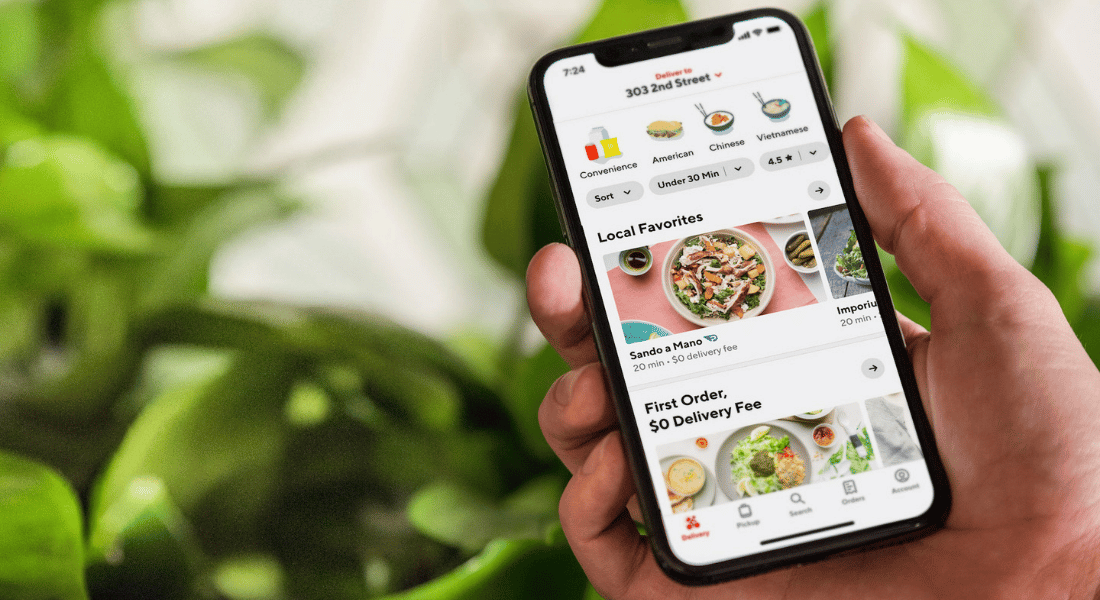
We have an exciting integration to share that will help increase revenue for your business. This new integration will incentivize your customers to set up more events from the comfort of their couch! TripleseatDirect has partnered with DoorDash Drive to allow your customers to use their delivery service to have drop-off catering delivered right to their doorstep.
DoorDash Drive allows your customers to order directly through the TripleseatDirect booking form and select DoorDash as the third-party delivery service for catering requests. The whole experience is seamless and easy to set up. If you have been looking for a way to increase your catering business without increasing your workload, do not delay setting up this integration.
How to connect to DoorDash Drive
There are a few easy steps to follow in order to set up DoorDash Drive on your TripleseatDirect account. To get started, simply navigate to Settings > Integrations in Tripleseat to connect. Toggle the integration on and enter your legal business address. You will need to complete both the Small Order Fulfillment Agreement for orders under $150 and the Large Order Fulfillment Agreement for orders over $150. Even if your establishment is already using DoorDash Drive, this step is still required to use the integration. Click Connect as shown in the image below, and your connection will be live.
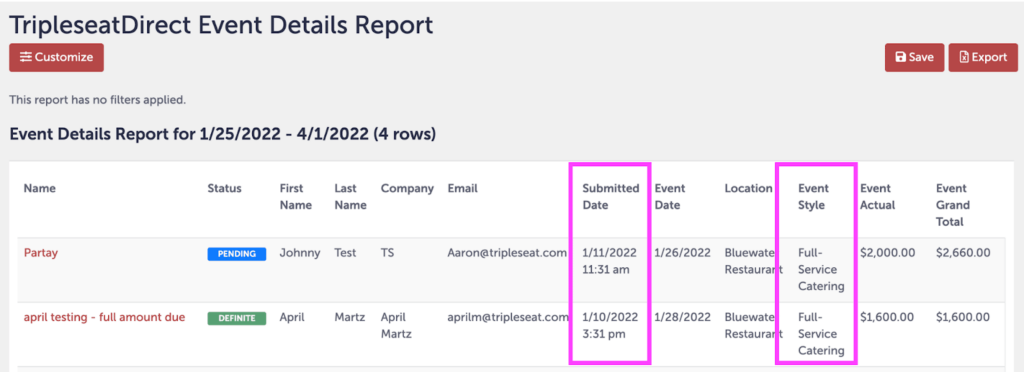
Setting up DoorDash Drive in TripleseatDirect
In order to enable DoorDash Drive as a delivery option, head to the form section of your Tripleseat settings. From there, you will be able to select Use DoorDash Drive as long as you have Drop-Off Catering selected as an allowed event style as shown below.
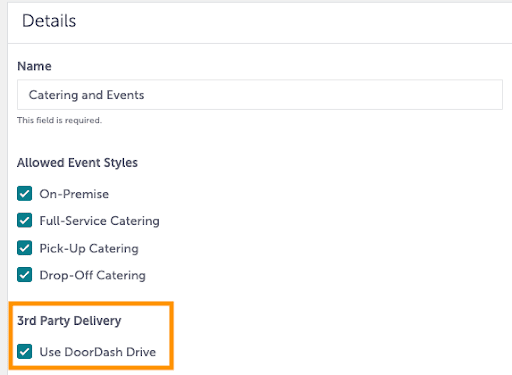
Once DoorDash Drive is enabled, head to the Gratuity Selector section to customize driver gratuity settings. There are three fields that will need to be updated. The minimum dollar amount (Min) is the flat amount that the DoorDash driver will receive on an order. The default amount is set at $10. Split is the percentage of the gratuity that is given to the driver (50% is the default). For example, if a customer selects 20% gratuity and it is a 50% split, the driver will receive 10% and the restaurant will receive 10%. Cap is the maximum dollar amount the DoorDash driver will receive on an order ($100 is the default).
Be sure to note that when DoorDash is enabled on a form, the gratuity selector feature is automatically enabled for drop-off catering along with the ‘apply automatically’ option. The gratuity selector cannot be turned off.

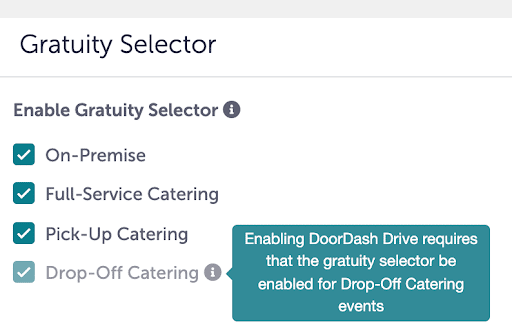
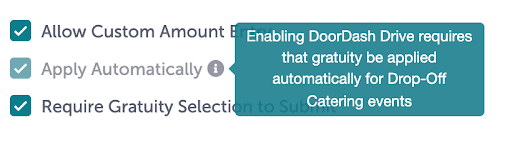
Order tracking
Once you have enabled the DoorDash integration, the auto-response email for booking acceptance will automatically check off the Include Third Party Delivery Tracking link. This can be deselected if preferred.
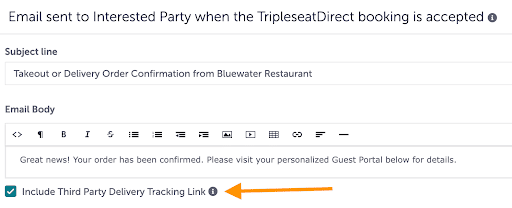
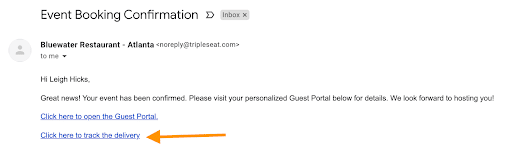
Ordering experience
Creating an order to be delivered by DoorDash is a simple process for your customer. After selecting Drop-off Catering Order on the TripleseatDirect form, they will enter their dropoff address, at which point a real-time request will be sent to DoorDash to make sure the address is in the dropoff radius. Once confirmed, the customer can make their menu selections and after those are made, Tripleseat will send a second quote request to DoorDash to get a delivery estimate based on the order total. For orders less than $150, the delivery fee is $17. For orders greater than $150, the delivery fee is $45. This fee is comprised of the DoorDash service fee and the Tripleseat override fee.
On the Payment Summary page, the customer will see the Third Party Delivery Fee and Third-Party Driver Gratuity reflected in the totals:
Additional notes about the order process:
- TripleseatDirect events that are submitted through a form with DoorDash enabled will include a new Third Party Delivery – DoorDash field within the details.
- Once the event is accepted, the Third-Party Pickup Time will populate. This is determined by DoorDash based on the planned delivery time.
- There is a new Third Party Delivery ID than can be used as a reference number if the customer needs to contact DoorDash Support for any reason.
- Once DoorDash has assigned a driver to the order, the driver’s name and phone number will be included in the Tripleseat event.
- For billing, invoices will be sent once a month by DoorDash to Tripleseat customers. The monthly invoice will include line items for DoorDash delivery fees, tips, regulatory fees (for California), and other charges. The total amount will be based on the quoted delivery fee per order. Customers will remit payment directly to DoorDash. If you have more questions, check out the DoorDash Drive billing overview here.
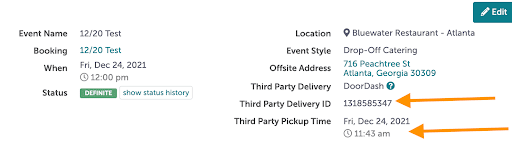
What are the fees associated?
There are no signup fees, subscription fees, or service termination fees for DoorDash Drive. DoorDash Drive’s standard pricing structure is a flat delivery fee per order. Check out your customer dashboard for information on the fee breakdown.
Who do I contact for support?
If anyone has any trouble with their delivery order or questions, they should contact DoorDash Drive Support directly:
- For time-sensitive matters, contact the DoorDash Drive team at (855)-599-7066
- For questions or concerns that do not require immediate resolution, reach out to drive-support@doordash.com
- This information is also included as a tooltip next to the Third-Party Delivery field in-app.
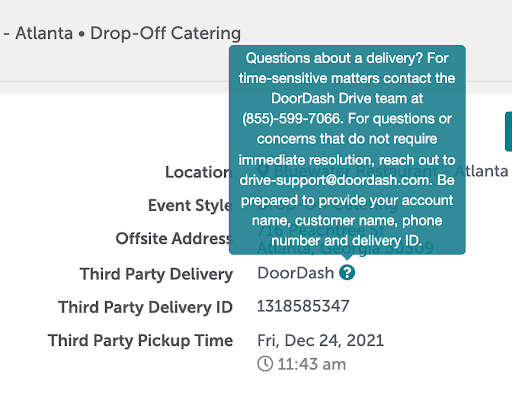
Good to know information
- DoorDash Drive has a $3,000 limit for orders. An error message will appear if a user attempts to place an order over $3,000.
- If a customer would like to update their location, delivery address, date, or time, changes can be made in Tripleseat and it will update DoorDash accordingly. You will have up until a driver is assigned to change this information.
- If a customer needs to cancel, they can contact the restaurant directly and the event status will be updated in Tripleseat which will send a call to DoorDash to cancel on their end as well
Check out our Tripleseat University video below to see this new TripleseatDirect feature in action:
If your venue isn’t using TripleseatDirect yet, head on over to our TripleseatDirect page for more information or to book a demo.
Tripleseat has everything you need to manage events
All of these features and tools are here to provide our customers with all they need to book, plan, and execute successful private events and catering, no matter how large or small their business is. If you are not a Tripleseat customer but want to increase sales and drive business to your enterprise hospitality group, click here to schedule a demo to learn about how Tripleseat can help you.