Tripleseat Release Notes: January 2022
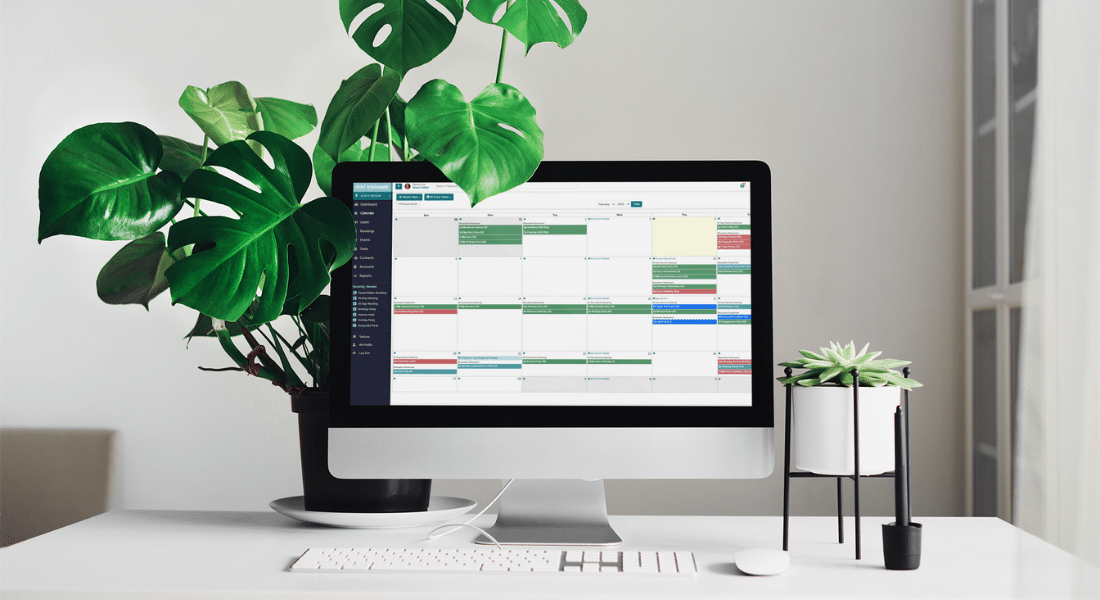
The end of 2021 was a busy time for everyone so here’s a quick recap on two features that Tripleseat released last month in case you need a refresher.
1. Ability to copy picklists
This feature will come in handy for creating new picklists that are similar in nature to existing menus without having to start from scratch. For instance, if your venue offers a holiday menu but would like to make tweaks depending on the season, this will be a quick and easy way to do so.
Head to Picklists in Settings as you normally would to edit picklists. Check to see if there is a picklist that will be suitable to duplicate. If not, create a new picklist that you would like to copy. Once created, click the gear next to the picklist you would like to duplicate and there is an option to Copy.
The copied picklist will show up automatically at the bottom of your picklists. In order to edit the title and contents of the picklist, hover over the gear icon again and click Edit.
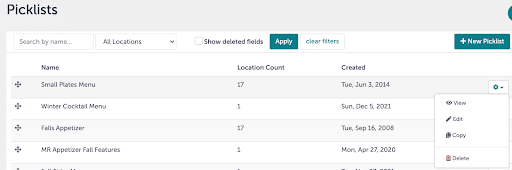
It is important to note, once a picklist is copied, location access will be the same as the original. For example, if a picklist is shared among four locations the duplicated picklist will be set to the same four locations. Make sure to select only the locations that should have the copied picklist.
Check out this video for a step by step guide on how to copy picklists:
2. TripleseatDirect deposit by event style
For those customers using TripleseatDirect, a new feature was released that allows users to set up different deposit amounts for each event style. This can be enabled within Settings under the TripleseatDirect section for Configuration.
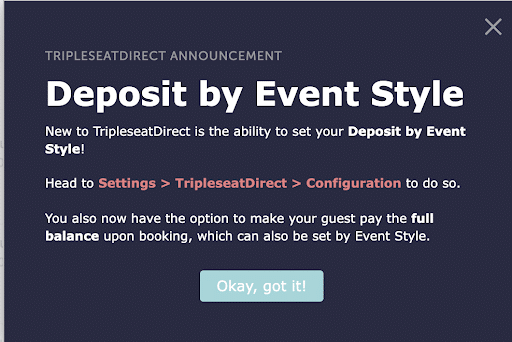
Within Deposit, the percentage for each style can be adjusted. One thing to note: all deposits are set as a percentage. The minimum deposit percentage must be at least 25% or the changes cannot be saved. If you would like to require full payment due upon booking, that can be turned on and will show the percentage as 100%.
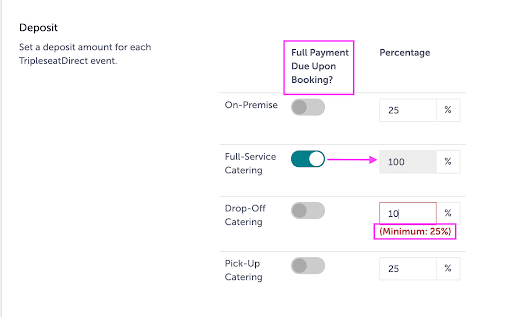
In terms of how this affects your guests, there will only be a change if the full payment is due upon booking. The payment summary will show a grand total amount below the line with text that reads Full Payment Processed Upon Acceptance in red. The confirmation page will also say Full Payment Processed Upon Acceptance (Card Authorized) in green.
Important note: make sure to revisit Terms & Conditions and Auto-Response Email in the TripleseatDirect form settings to make sure that language is consistent with the updated deposit changes.
That wraps up our January releases! We hope you enjoy these new features as much as we do. Exciting updates to come over the following months so stay tuned.
Tripleseat resources
If you have any questions about these or any other Tripleseat features, contact our amazing support team by clicking the Help/Question button at the top, right-hand corner of your Tripleseat page. From there, you’ll be able to enter a support ticket, chat in real-time with a support team member, and find links to training resources like Tripleseat University, FAQs, Product Updates and our Knowledge Base.