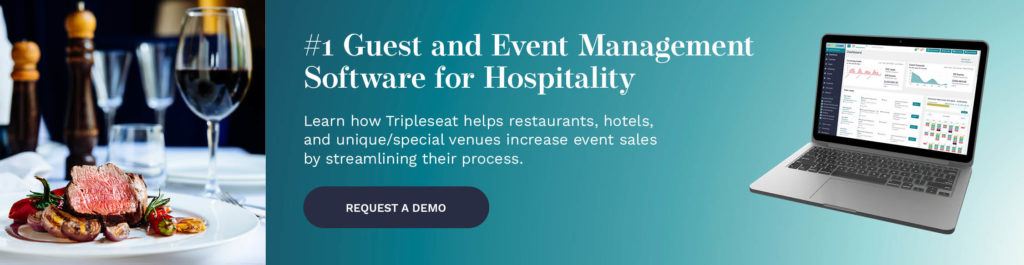Optimizing Your Event Operations with Streamlined Communication Tools

Especially as the new year approaches, you are probably thinking about your event operations and how you can get your event team to communicate in perfect harmony. The solution? Take advantage of Tripleseat’s innovative features including Calendar Export, Discussion Groups, and Live Documents. These event management tools make it simple for you and your entire team to communicate seamlessly about all the logistics involved in putting on events. Even the smallest event details will be handled with precision and with less stress. So put your best foot forward for the new year, and make every party, catering order, and special event a resounding success with Tripleseat.
Why is Optimizing Your Event Operations Important?
Effective communication is crucial for any successful event. With so many moving parts and people involved, it’s essential to have a streamlined communication process in place to ensure everyone is on the same page.
Efficient Event Logistics
One of the most significant benefits of streamlined communication in event operations is efficient event logistics. By utilizing tools such as event management software, you can easily manage event schedules and book and coordinate with planners,
With streamlined communication, you can also quickly address any issues that may arise during the event, such as a delayed shipment or a last-minute change in the schedule. This ensures that your event runs smoothly and without any major hiccups.
Operational Effectiveness
Effective communication is also essential for operational effectiveness. By utilizing tools that allow for real-time communication, you can quickly address any issues or concerns that may arise during the event.
For example, if a vendor is running late, you can quickly communicate with them and any member of your event team to make necessary adjustments to ensure the event stays on schedule. This level of communication also allows for better coordination between different teams and departments, leading to a more efficient and effective event.
Superior Guest Experience
Streamlined communication also plays a significant role in improving the guest experience. By utilizing the many features of Tripleseat, you can provide guests with real-time updates and information about the event.
This includes event details, discussion messages, shared documents, payments, and more. By keeping guests informed and engaged, you can enhance their overall experience and leave a lasting impression.
How To Maximize Tripleseat’s Core Features
Tripleseat’s calendar, documents, and emails are foundational in managing your venue’s events, catering, and group bookings. They ensure alignment and consistency in detail management.
Here are some essential tips to leverage these features effectively:
Streamlined Scheduling with Calendar Export
The Calendar Export feature is a game-changer for team members who might not be logging in to Tripleseat on a daily basis. It keeps everyone informed about all upcoming events. You can easily and automatically include your Tripleseat event calendar in your favorite calendar application. Whether you use Microsoft Outlook, Google Calendar, or Apple iCal, it’s possible to add it to your preferred spot. You’ll want to visit your Tripleseat dashboard, navigate to the calendar, and use the Export button to access calendar links for your venues. Use the Filters button to select specific event details to export, and you’ll receive a unique URL to export all of the details you’re interested in. Check out this helpful video guide on Tripleseat Calendar exports available here to get you started.
Tips for Using Documents and Email Discussions
One of our favorite tips for effective collaboration is using Discussion Groups. Tripleseat’s platform allows for creating specialized groups such as Back of House, Front of House, and Event Coordinator Groups. These groups enable continuous and productive discussions as event dates draw near. Learn more in this helpful video on setting up Tripleseat groups.
Another tip is to make sure you check out Documents in your Calendar! You have visibility into all Documents attached to an event directly from the calendar booking window. Access document views and PDF downloads directly from the calendar booking shoutout window for an easy way to see any updates you need.
Real-Time Updates with Documents
Stay ahead of the game with Documents, which allow real-time modifications. Keep your team updated on changes in guest numbers and final menu selections. Check out this video guide on sharing live documents in Tripleseat. When you interact with your guests, you can simply check off the documents you would like to include, which will be shared as live links for your guests.
Not a Tripleseat Customer Yet?
Are you ready to grow your event business? Schedule a Tripleseat demo to take a closer look at our event management features and how all our software’s features are designed to make your life easier.