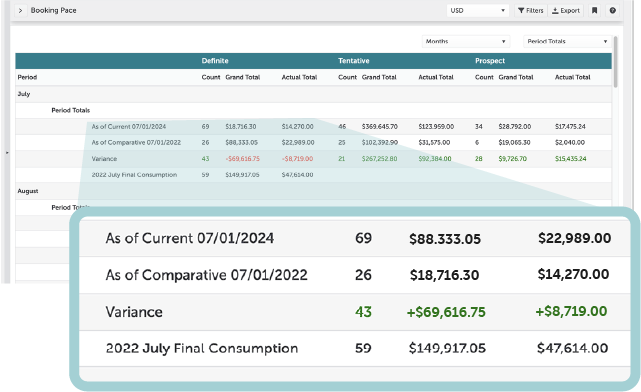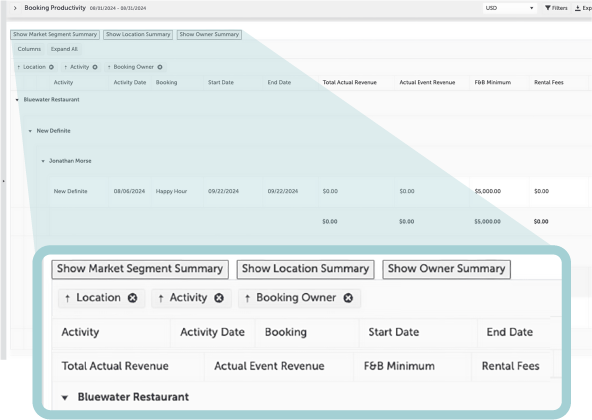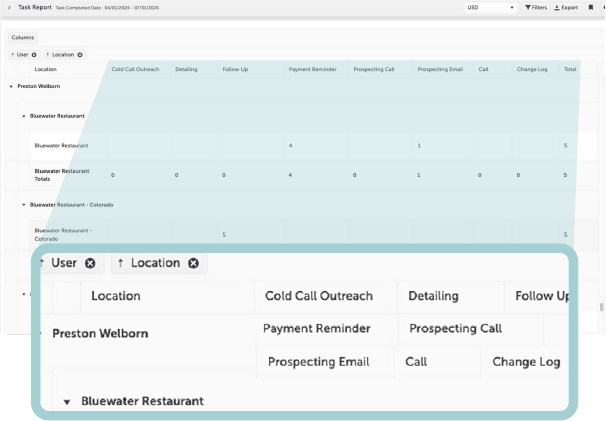Tripleseat Insights: The Ultimate Event Business Intelligence Tool
Make Smarter, More Profitable Decisions With Our Easy-To-Use Data Analytics for Events
Tripleseat Insights is a powerful event business intelligence tool built specifically for restaurants, hotels, and unique venues that host private dining experiences and events of all types. Built on the Tripleseat platform, it puts together important event analytics into clear, actionable insights, enabling you to make informed decisions that drive profitability. By providing comprehensive analytics on past, present, and future events, Tripleseat Insights empowers you to optimize venue occupancy, understand menu performance, and forecast sales trends for greater business success.