How to create a listing on Tripleseat.com
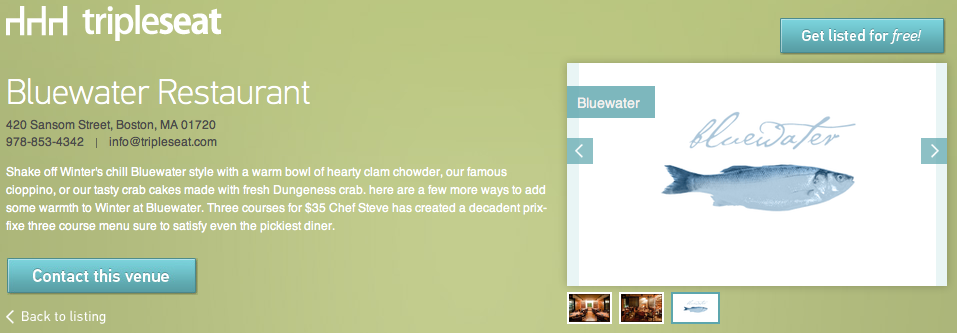
Yesterday was an exciting day at Tripleseat – the day we released to the world a completely revamped homepage, which includes a listing of private dining spaces across the country. What’s so exciting about a listing on Tripleseat you may ask? Let me fill you in on just a few of the goodies:
- Drive more private dining / banquet business – Listings on Tripleseat provide you with a great exposure to event planners, corporations, and individuals looking to book a room for a party, meeting or anything else.
- Never lose a lead again – all leads are entered into the Tripleseat software, and you are notified by email. This ensures you never lose track of a lead again!
- Also capture business from your website and Facebook – All Tripleseat customers (including free listings) have the ability to embed a lead form on their own website, and to create a Private Dining tab on their Facebook page. Capture even more leads!
That’s just a sampling of the benefits, and hopefully they get you excited to fill out your public listing, and showcase your space to the world.
I wanted to take a litte time to walk people through the process of setting up a public listing. It takes just a few minutes, and you have complete control over everything that shows up for the world to see on Tripleseat.com.
- Step 1 – If you’re already a customer, fantastic! If not, you can sign up for a free account here.
- Step 2 – Log in to Tripleseat, and click on the Settings tab in the upper right hand corner
- Step 3 – On the Settings page, click the Public Listings link
- Step 4 – On this page, click Edit Listing Details. On this page, you can manage all of the specific details about your venue, including adding rooms, descriptions and other tidbits.
- Step 5 – You can also add photos, by clicking Edit Listing Photos from the
- Step 6 – That’s it! Tripleseat staff will review your listing, and once approved you’ll be online and ready to capture leads!
Phew! That may seem like a lot, but really it’s very simple. In fact, we’ve created a quick 2 minute screencast showing you step by step how to set up your listing:
http://www.youtube.com/watch?v=GXl-WfVQB6k
Of course, if you have any questions at all, don’t hesitate to give us a call your shoot us an email. We’re here to help!