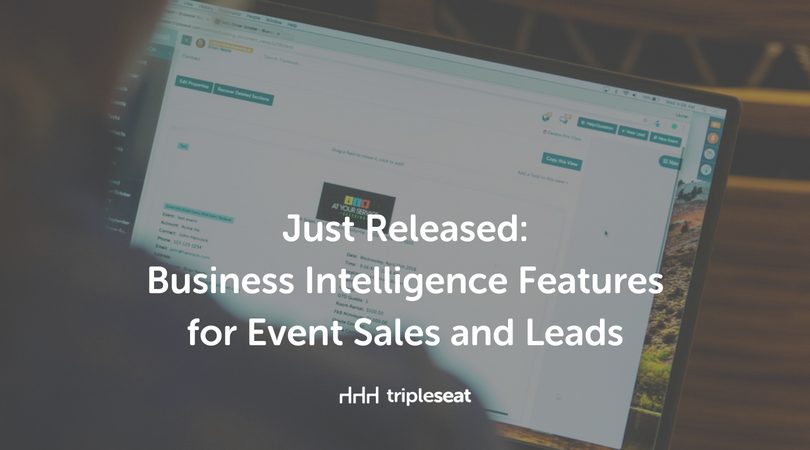Just Released: Business Intelligence Features for Event Sales and Leads

Here comes another update to Tripleseat! This update is what we call a major update and this particular update is really exciting because for over a year now we have been building our own business intelligence platform called Tripleseat Business Intelligence. This first rollout of business intelligence features includes four dashboards related to sales and leads. These dashboards show the power of Tripleseat Business Intelligence and we’ll be adding more feature in the next few months. Here’s a look at what’s been added to your Tripleseat account:
Track sales goals by week, quarter or fiscal period
Your team’s sales goals can now be set by week, quarterly, or your fiscal period! The reporting and dashboard tracker will be updated as well to reflect the different time periods you choose. With this update, you can track your sales goals by the time period that works for you. Watch the video below to learn more about these new sales goals settings.
Access Tripleseat Business Intelligence dashboards
At Tripleseat we understand it is critical to your business to understand what is happening within the four walls of the restaurant, hotel, or venue. We have taken reporting to the next level with Tripleseat Business Intelligence dashboards. The dashboards use your data to create insights into your event business so you can make timely and accurate decisions about sales, leads, and much more. The four new dashboards are just the tip of the iceberg when it comes to reporting. We will be rolling out a dashboard business intelligence platform in the next few months for a fee.
To find the Tripleseat Business Intelligence dashboards, click on the reports tab and you’ll find information on events by status, revenue by status, event funnel revenue, and leads by source. Click on any of these reports to drill down on for more information, and export it to Excel. You can adjust the time frame of the reports by clicking on the right-hand corner. Here’s a quick look at what the reports cover:
- Events by status — the number of events by status for a specific time frame
- Revenue by status — the total revenue by status for a specific time frame
- Event funnel revenue — a view of your new event sales pipeline by status, from your prospect business by amount (top of the funnel) down to your definite business
- Leads by source — this dashboard tells you where your leads are coming from and how much business they are contributing to the venue
Watch the video below for more information about the dashboards and reports:
Get started now
If you’re a Tripleseat user, log in and start using these new features. Need help? Contact Tripleseat’s Support team by submitting a request online, sending an email, or calling our Help Desk at 978-716-2862 between 9 am and 5 pm EST Monday through Friday.
If you’re not a Tripleseat customer and you’re interested in learning more about Tripleseat’s features, schedule a demo at your convenience to take a closer look.