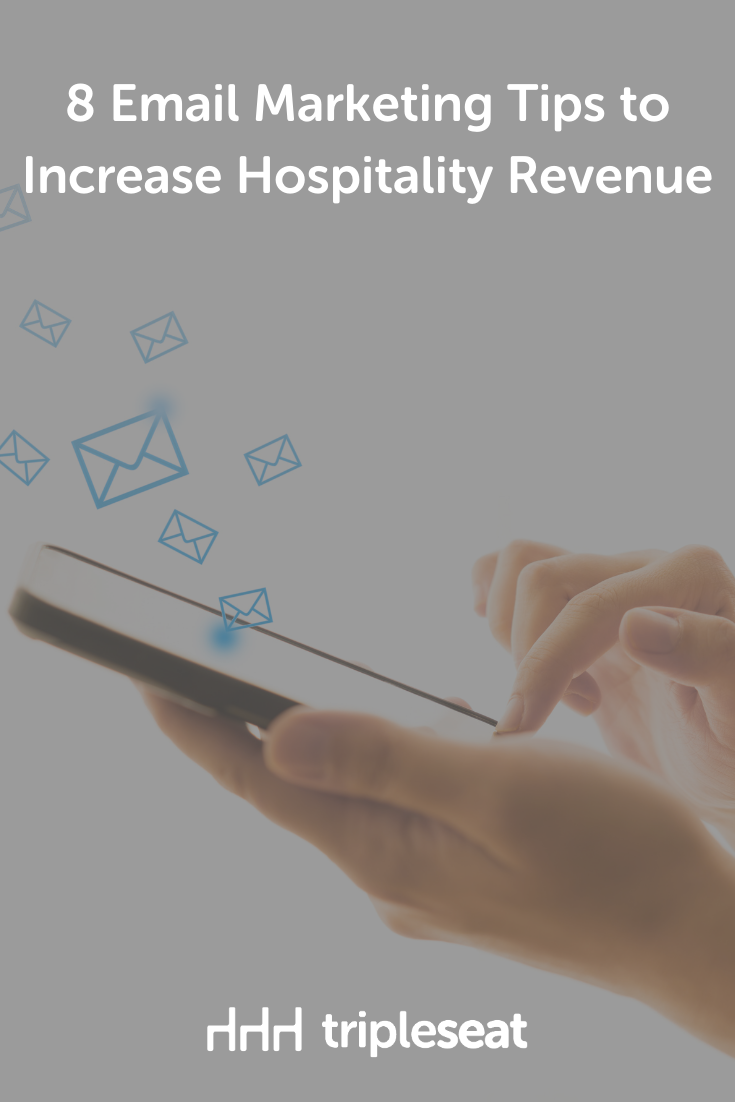8 Email Marketing Tips to Increase Hospitality Revenue

One big takeaway from the past year for the hospitality industry is how important it is to nurture and maintain relationships with your customers. The best and most cost-effective way to develop these relationships is email marketing.
But succeeding at email marketing isn’t guaranteed and many hospitality professionals struggle to create relevant email campaigns that result in sales. The key is to craft impactful messages that your customers want to read, and doing that is no easy task.
Take it from someone who, over a 20-year period, has seen considerable success as well as failure when it comes to email marketing. Don’t give up after one failed attempt. Take a deep breath, read my simple tips below, and try again.
1. The from line
You may think there isn’t much to say about this small minor email detail, but you’d be wrong. The from line can be very important when it comes to whether or not your prospect will even entertain opening your email. Big points here are:
- Always use a person’s name in the from line. Even if you are including the business name as well. For example, instead of sending out marketing emails that simply say “Tripleseat,” I always send them out as Kate from Tripleseat.
- Also, make sure that the person you’re using in the from line is familiar to your audience. I’d like to think that people know who I am at Tripleseat from the countless email campaigns and Facebook Lives I do so chances are they at least recognize my name. Another good one would be the owner or CEO of your business. I love putting our CEO Jonathan Morse’s name in the from line of emails although I’m not sure he enjoys it as much as I do.
2. The preview text
Let’s move on to the preview text. Let me first tell you that the preview text is only something you can edit when you’re using an email marketing platform like Constant Contact, Fishbowl, or Mailchimp.
And for those that don’t already know, the preview text is the snippet that you see underneath the subject line when an email appears in your inbox. It’s another chance for you to grab your audiences’ attention if the subject line didn’t do it on its own.
It’s important to keep this text to around 30-60 characters. Something that I always do to ensure the preview text looks good in an inbox, is to send myself drafts with different preview texts to see which looks best.
3. The subject line
Every single time I talk about the importance of your emails subject line my mind immediately goes to the song “Lose Yourself” by Eminem. I realize how silly that may sound but it makes sense.
“If you had one shot, or one opportunity, to seize everything you ever wanted, in one moment, would you capture it? Or just let it slip?” And that, my friends, is the power of the email subject line.
You want to capture your audience’s attention with the subject line. What are you offering them? What problem are you solving? Keep it accurate and on topic. No one enjoys being played. This isn’t the time for a bait and switch. In other words, don’t make them think they’re getting something they’re not from opening the email. Keep it short and sweet, about 5-10 words max.
I recommend writing the subject line after you write the email. Just make sure your subject line supports your preview text and vice versa. For example, if your subject line reads, “Thank you for your support. Here’s 20% off!” Your preview text should say something like “Now open for in-house dining, take 20% off your next meal.”
And last but not least, avoid spam language. Finding out which words are more likely to put your email in the spam box is as simple as doing a Google search for “spam trigger words.”
Here are some quick tips that will help you improve your from line, preview text, and subject lines:
- Send emails from a real person, with their name as the sender and the from email.
- Keep it short, simple, and to the point. If the text is too long, it’s going to get cut off and your readers might not be motivated to open the email and learn more.
- Attract the reader’s eye by including numbers, questions, or emojis.
- Avoid using these popular spam trigger words: cash, quote, save, free, buy, or click.
- Use verbs to help readers picture the action you want them to take.
- Create a sense of urgency by including deadlines, or phrases like “limited time offer.”
4. Include a value prop or two or three or four
Your audience is only going to respond to your email marketing if there’s something in the message that they want.
Your value proposition should be located at the top of the email. It should be short and to the point. If the main message is unclear to the reader or too far down the email, they will stop reading and just delete it. Or even worse — hit the spam button.
Ask yourself these questions before sending your email:
- Is your message delivering value? What problem are you solving? For example, 10% off a lunch catering order delivers value to your readers by saving them money.
- Is the value relevant to your audience? Does your audience order lunch catering? If the answer is no then you should probably reevaluate your offer.
- Once the value is delivered, are you asking them to click? Marketers call this the give then ask approach.
If you’ve answered yes to all of these questions, then you have yourself a pretty solid marketing email.
5. CTAs (calls to action)
CTAs are those buttons in emails that say CLICK HERE or READ MORE, or whatever action you want your audience to take next. They can also be within the text like a highlighted script or hyperlink that leads them to somewhere else online. You can use your email marketing software to pinpoint which CTAs your audience is clicking the most so you can improve on future emails.
Your CTAs should draw a straight line of thought from your subject line. If the CTAs don’t match up to what you said you were offering in your subject line, then your email is trash.
Check out this quick video tutorial on how to add CTAs & hyperlinks to your marketing emails:
6. Don’t skimp on visual design
How your email looks is just as important as the content, and it’s one of the first things your audience notices when they open your message because people process visual design faster than text.
Use the following elements of good email design when you create your next message.
- Brand colors: Create branded emails that use your company logo and color, and be consistent with the design. Your emails should look like they are from you, and spark an instant visual recognition from your customers.
- Images: Include visually interesting, relevant images that represent your topic and catch your reader’s eye. Your emails are being sent to people who are busy and receive a ton of emails a day. A good image will make them stop scrolling and start reading and clicking.
- White space: Use white space wisely. White space is a great way to separate different sections of your email, but don’t overdo it. Too much white space will make your email longer, and your readers might get tired of scrolling.
- Bullet points: Break up your information with bullet points. Sharing three to five high-level points makes the email easier to scan, and can tease the reader enough to make them want to learn more and take action.
- Personalization: Connect with your readers on a personal level when you can. Use features like a custom greeting that pulls in names from your database and addresses your email to the individual. Create lists for people interested in different topics or services and send them emails with news or offers for their interests. Consider mentioning a recent visit or download, or customize landing pages based on content offers.
7. Make sure your lists are squeaky clean
Before you even sit down to write that next email, your database of names needs to be clean. By clean, I mean get rid of the following types of contacts that aren’t going to open your emails and will do nothing to increase your open rates:
- Contacts with fake or false data
- Unengaged contacts — people who never open your emails
- Unsubscribed contacts — this is actually a mandate of the federal CAN-SPAM Act. Businesses must honor recipients’ wishes to unsubscribe from their email list and must include an opt-out link in their emails.
Scrubbing these names from your email list, or even deleting these names from your database altogether will improve your overall deliverability rates, open rates, and click rates.
8. The importance of segmenting
Not only does your database need to be clean, but you also need to make sure your database has been organized into groups of like people, or segments, so that you can properly send the right message to the right people. Some basic segments can include customers, prospects, geography, different types of marketing efforts, and interests.
For example, you can segment a list to contain only corporate clients. You could segment this list even further and create a list of only corporate clients who booked lunch meetings. Even further would be corporate clients who booked lunch meetings that cost more than $5,000. The possibilities are endless and really depend on who your target audience is.
Hungry for more?
Check out this recent episode of our hospitality and events industry podcast, Two Chicks, Three Seats, where Rachel and I talk more in-depth about email marketing tips. And if you’re still hungry for more, watch the recording of our Hospitality Event Sales and Marketing Seminar, where we discuss inbound and outbound marketing tips that are sure to help you meet your 2021 sales goals.