5 Best Practices for Using Tripleseat’s Discussion Email Templates

What are some of your best resources to make event planning more seamless, time-efficient, and help you create a more intuitive workflow? If you’re a Tripleseat customer, our features are at the top of the list.
One of those features is discussion email templates. Discussions are communications and messages in Tripleseat, used both internally for your venue as a team and also with your customers.
Throughout the event planning process, there may be parts of your workflow that you want to set up in advance to provide a timely and consistent experience for each customer. Having discussion email templates allows you to quickly answer routine questions or address steps of the planning process that are the same for each event.
Email templates are email messages that can be written in advance with information, links, documents, and other content, and used in specific discussions with customers. You can also personalize these messages with merge fields, which pull in information from a customer’s event, contact information, and other details. By using Tripleseat’s email templates, your prompts and responses can be planned out in advance to make this process more efficient.
Why use discussion email templates?
They streamline communication across your team
The team as a whole can utilize this resource and send the same message to your customer base. This keeps the company branding, message, and verbiage consistent across the board.
They provide a faster response time
These templates are a time-saving feature. Having pre-written and pre-generated emails allow you to send messages with a few clicks. You’ll spend less time writing and your quick response will prompt customers to reply sooner.
Best practices for discussion email templates
What should event professionals keep in mind when creating these email templates? We have five best practices listed below.
1. Use the four types of email templates
Tripleseat has four different types of email templates: lead templates, document templates, general event templates, and payment templates.
These different template sections help create pre-written responses based on the stage of the planning process, the type of event, and what information you are hoping to request. Your lead templates could include different responses for date availability, while your general event templates could include responses for final details or sending a thank you after the event has ended.
2. Take advantage of merge fields
Using merge fields is like having a magic wand for email creation. Merge fields will auto-populate or merge in-event information about the customer or the event in an email template. For example, you can add a merge field for the contact’s name or their event date, rather than looking up that information and typing it in for each email you send.
3. Customize your messages
The email templates can also include images of your spaces and events, as well as links to your menus on your websites. The formatting of the email template and text can be customized as well, like adding bullet-point lists.
Users also have the ability to customize the subject line of the discussion messages when using email templates. This means that you won’t have to write a new subject line of each new discussion with customers. When customizing the email template, a default subject line will be created, which gives you the flexibility to also customize the subject line message by message, case by case.
4. Use email templates across multiple locations
Email templates can be built for one, multiple, or all locations in your Tripleseat site, creating brand consistency across the board. When updating and managing these email templates, you can filter discussion email templates by location, saving you time and helping you navigate making edits.
5. Create user-specific email templates
Email templates can be created for the team as a whole; however, you are able to create your own user-specific templates in your profile. These can be tailored to members of your team and their roles in planning an event.
Get set up for success
Ready to get your communication set up for success? Log in and get started. If you’re not a Tripleseat customer and you’re interested in learning more about Tripleseat’s features, schedule a demo at your convenience to take a closer look.
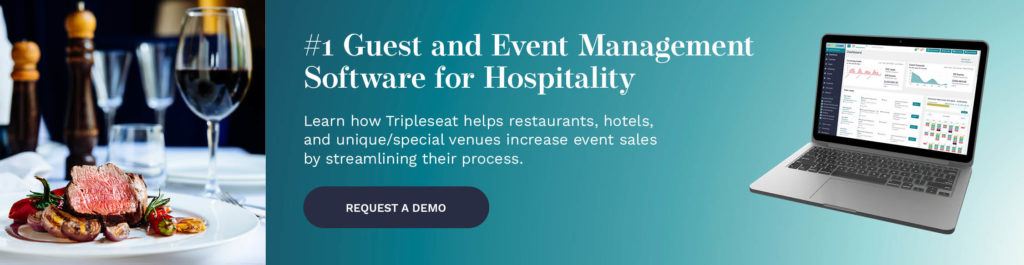
Learn more about Tripleseat’s email templates with our Tripleseat University tutorial: