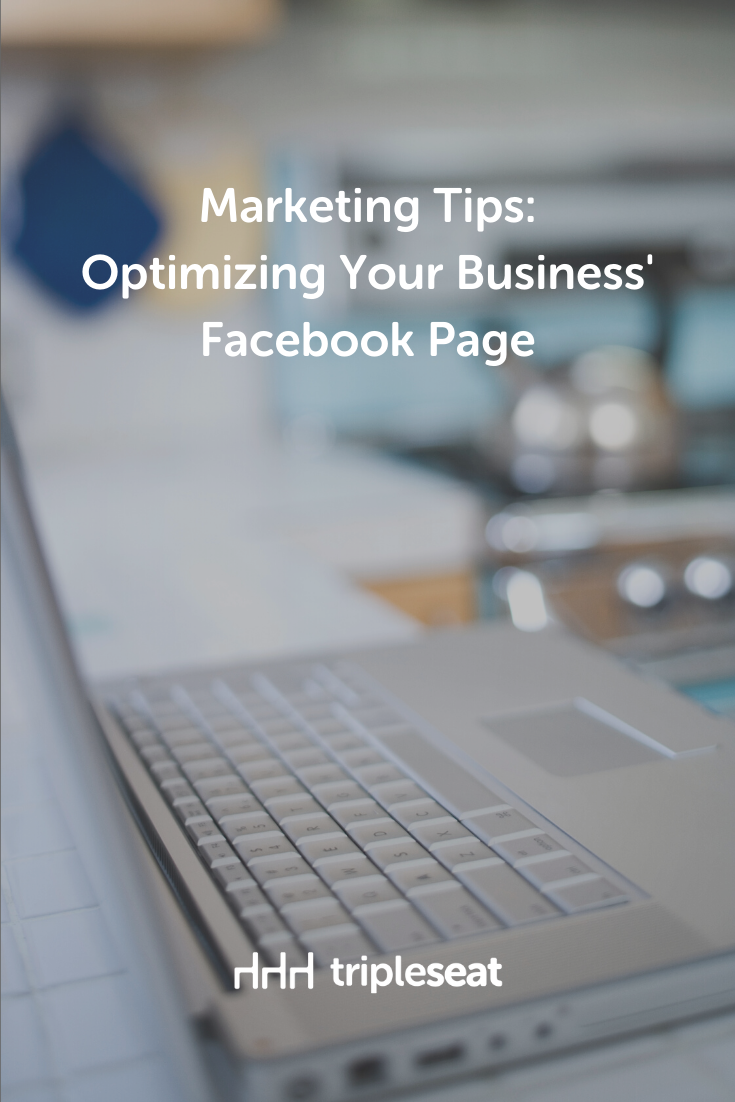Marketing Tips: Optimizing Your Business’ Facebook Page

In the age of social media, your business’ Facebook page is often your first touchpoint with potential guests. Think of it like your online business card — it’s where many people go to see your hours, your menu and to contact you. It may seem obvious, but having correct, up-to-date info on your Facebook page can have a surprisingly large impact on your business.
Take some time and do an audit of your Facebook page to ensure that it’s working as hard as it can for your business. Here are a few things to look out for.
Use the correct template
Facebook offers several page templates for different types of businesses. These include Standard, Venues, Restaurants & Cafes and Services, to name a few. Based on which template you choose, certain tabs and features will be added and subtracted from your page.
For example, the Restaurant & Cafe template has the option to include a Beer List tab, while the Standard template doesn’t. You’ll get the most functionality out of your page by selecting the template that most closely matches your business type.
Double-check your links
This is a no-brainer, but make sure that any links you include on your page are correct and working. After you paste them onto the page, click them and make sure you didn’t accidentally drop a character. There’s nothing more frustrating to a potential customer than a broken link!
Make sure hours are listed
There’s not much more to be said for this tip other than to check that the hours you’ve listed on Facebook are current. This is especially applicable if you have seasonal variations or have recently changed your hours.
Check your contact info
This is so important! Make sure that your phone number(s), email address(es) and physical address(es) are listed correctly and easy to find.
Clean up your tabs
Different page templates offer different tab options, and chances are you won’t need them all. Go into your settings and turn off tabs that you aren’t using so that they won’t appear on the left-hand side of your page. For example, if you aren’t using Facebook as a recruiting and hiring tool, turn off the Jobs tab.
Set your notification preferences
If you don’t check your page regularly, it’s easy to miss messages or engagement on your page. Go into your settings and tell Facebook when it should send notifications to your phone or email. For example, you can opt to get an email notification when someone sends you a private message that you otherwise might have overlooked for days or weeks. This feature ensures that you don’t miss opportunities to answer questions and interact with your audience.
Turn on autoresponder
Facebook Messenger offers a customizable autoresponder feature that will activate anytime someone messages your page. These typically say something like, “Hi! Thanks for the message. Someone from our team will get back to you as soon as possible.”
You might consider including info in the autoresponse like a phone number or email address where you can be reached, or a link to your online reservation platform.
Link to your Tripleseat lead form
Get the most out of your Facebook page’s built-in Call To Action button by linking it to your Tripleseat lead form. Check out this handy how-to article on how to set up your link.
Publish updates when you can
If you’re like most busy restaurant/event pros, you likely don’t have time to post to Facebook every day. However, it is important to have at least some activity on your page. Think about how you feel when you go to a restaurant’s page and the last post was from May of 2013. You’re likely to assume that they’re closed without even looking further.
Start off with the simple goal of posting any time there’s a special event or service that customers should be aware of, like a trivia night or if you’re closed for a private event. If you want to create more frequent posts, you can use Facebook’s scheduling tool to “set and forget” the posts you want to share.