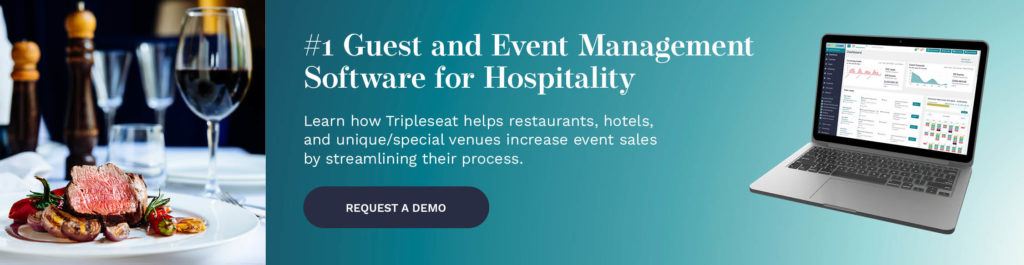How to Use Tripleseat for Wedding Venues

As a wedding and event professional, Tripleseat is a great tool to manage your wedding business and streamline your processes to help you save time and operate efficiently. Wedding venues handle large volumes of business, and time is always of the essence.
Tripleseat is incredibly customizable, which is helpful when using the platform for specific types of events that may require more detail, preparation, and communication. Weddings can have a longer event life cycle and ongoing changes in details as the date approaches, and they can create a busy schedule for you and your team.
Incorporated into Tripleseat are a few great features and tricks to help you utilize the platform to the best of your ability for your wedding venue.
1. Leads and EventUp
Venues that hold private events should create a page on their venue website for events or weddings, maybe called “Weddings & Events,” so it’s obvious to potential customers. When setting up the page by adding information about events at your venue, it’s important to embed your Tripleseat lead form link. This is the easiest and quickest way for clients to submit an inquiry. It saves time and is available to clients 24 hours a day, seven days a week, from your website.
In Tripleseat, you have the ability to not only view/manage your wedding inquiries from various platforms such as your website, Instagram, Facebook, and other sources, but you can also track these leads through Tripleseat reporting. And you can review the lead source of these inquiries and how quickly you convert them.
Additionally, make sure your EventUp listing is up to date. Include beautiful photos and a detailed description of your venues and offerings, and be sure to check off weddings as one of the event types the venue hosts.
2. Calendar management
Your Tripleseat calendar is where you’ll be able to have a timeline, day, week, or month view of events in the venue’s calendar. Your team will be able to view this calendar information as well, keeping track of rehearsals, ceremonies on-site, receptions, and any information necessary for day-to-day operations.
The notes feature in the calendar is an excellent way for the venue to list non-event-specific information, such as a weekly or biweekly BEO meeting. This is a great way to note any maintenance or work being done at the venue, and you can block any event spaces to prevent anything from being booked during that time. Another example would be blocking off a day when the venue would be closed.
3. Contacts and accounts
For client communication, you can have as many contacts as you need on an event in your Tripleseat account. Wedding couples, family members, vendors, and others can all be added as contacts to an event and included in your discussions. A best practice for wedding venues using Tripleseat is to be very specific in how you set up the account and contacts for each wedding event.
For example, a wedding for clients Jane Smith and John Jones may have a handful of contacts you want to add to Tripleseat. For their account, the name of the account could be the Smith & Jones Wedding account, and all wedding contacts are tied to and fall under that wedding account.
4. Customer-facing portal
When you build event documents on a wedding in your Tripleseat site, these documents can be customized to include sections specifically catered to weddings, such as a timeline or vendor information.
These documents automatically save as you make changes. You can be on a call with a couple holding an event at the venue, update their event from your Tripleseat dashboard, and see changes reflected in real time once your clients refresh the page in their guest portal tied to their event.
5. Tasks and automatic tasks
Frequent reminders and to-dos for weddings, such as final menu choices, final guest count, or sending a thank you to the couple post-event, can be mapped in your Tripleseat site. You can also create custom reminders specifically for an event. This is accomplished by creating tasks, or reminders, in Tripleseat.
Automatic tasks are a special type of task that will automatically be built for the team and can be segmented by the types of events that the venue holds, such as weddings versus other types of events.
6. Floor plan-generating software
Tripleseat integrates with industry-leading platforms, including floor plan-generating software companies AllSeated, Merri, and socialtables. These platforms connect to your Tripleseat account, allowing you to easily navigate from your event in Tripleseat to the couple’s wedding floor plan.
Use the right tools to manage weddings at your venue
Are you ready to grow your event business? Schedule a Tripleseat demo to take a closer look at our event management features.