How to Update Your LinkedIn Profile to Stand Out in the Hospitality Industry

If you’ve worked in the hospitality industry during the last year and a half, you know that the coronavirus has disrupted careers, caused layoffs or furloughs, and is now in a rebuilding period as businesses work to fill job openings.
Event professionals can take advantage of this time of transition and boost their career prospects with an important tool: LinkedIn.
Updating your LinkedIn profile will allow you to stand out from your peers, advance in your career, transfer your skills to a different hospitality position, and show prospective clients and industry professionals that you are an expert in your field.
Use these five tips to update your LinkedIn profile:
1. Upload a professional profile photo and banner image
Let’s start at the top with the first visual impression that you give viewers of your profile. Your profile photo needs to be sized at 300 by 300 pixels and it should look professional — use a headshot that is just you (no cropped group shots), has a clear view of your face (no hats or sunglasses), in professional or business casual clothing, in front of a solid color background or a background that represents your location or profession, such as the skyline of the city you work in or a restaurant, hotel, or venue.
You have a little more flexibility with the banner image, which should be 1,584 by 396 pixels. It can include the logo and branding colors of your current company, a photo of the hospitality venue you work at, or an image from the events industry, such as a beautiful table setting, wedding decor, catering, or cocktails.
2. Fill out the title section
Your LinkedIn profile has 220 characters available in the title section. Use all of them. Include your current title but include keywords or phrases that express what you do and who you serve. These keywords will help you appear in a LinkedIn search by a prospect or employer who is looking for someone who matches certain skills or industry terms.
Examples include:
- Event keywords — catering, events, event planning, event professional, event design, parties, weddings, wedding planning, celebrations, corporate events, corporate conferences, meetings, event management
- Hospitality keywords — hospitality, hospitality professional, hospitality sales
- Venue keywords — restaurants, hotels, venues, wineries, vineyards, breweries, entertainment venue, bar, nightclub, convention center, banquet hall
- Skills — sales, marketing, social media, operations, design, reports, strategy, event management software, Tripleseat
3. Tell the story of you and your company
In the about section and experience sections, write a paragraph about each of these items: what you do and your successes or achievements, what your company does, and the customers you help and how you help them. If you are interested in hearing from prospective clients, include a phone number or email address, or both so they can contact you. Be aware that you will get solicitations from salespeople who see that information, and if you don’t want to be contacted, then linking to your company’s website is fine.
Use keywords throughout the content on your LinkedIn profile (such as the list above) to let prospects or future employers know that your experience is relevant to their needs.
4. Create a visual portfolio
Your LinkedIn profile has two places that allow you to show off any visual or written work in your career portfolio. The first is the featured section. This section appears towards the top of your profile and includes scrollable thumbnails of files you choose to showcase there. To add media to the featured section, click the plus sign and then select the type of file you would like to include.
You can add several types of content to LinkedIn’s portfolio:
- Posts — content that you have previously posted to LinkedIn
- Articles — articles that you have published on LinkedIn using their Write article feature
- Links — a link to content published on the Internet
- Media — images, PDFs, or documents
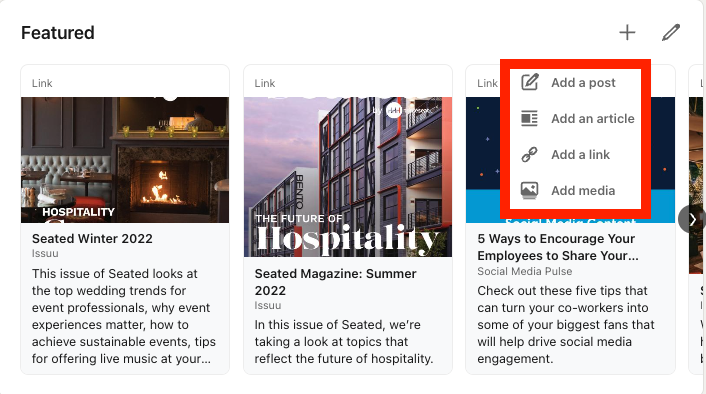
The second is at the bottom of each of your experiences (past positions) and is a smaller version of the featured section. Don’t hesitate to upload or link to visuals or files that show off what you did at each workplace. Add media in the experience section, click the pencil icon, then scroll down to the job in that section where you want to add media. Click the pencil next to the position to open an Edit experience pop-up window and scroll through the Edit experience pop-up window until you see Media at the bottom. Click the Add media button to include media with the job. When you’re done, click the save button at the bottom of the pop-up.
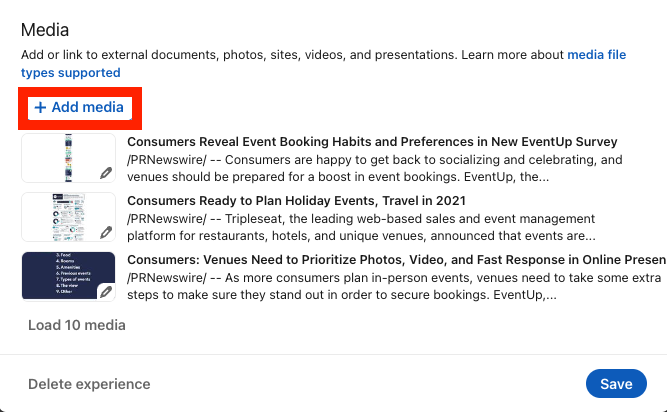
If you don’t have content to share right now, add content that your company has created, photos that show off events you’ve worked on, blog posts from your company’s website, articles that have quoted you or your expertise, and projects you have completed.
LinkedIn doesn’t automatically pull in the titles and descriptions for all file types, so make sure to add titles and descriptions or change the text that’s pulled in to provide an accurate label for your content.
5. Talk about industry software skills
One way to stand out in the hospitality industry is to show your expertise in the different software programs used by departments. Tripleseat is a household name in the events industry, and this image will let people know that you are an expert at event management. If you’ve completed our Tripleseat University courses, download this image by right-clicking on it, select Save Image As, and choose a location on your computer, and click save. Then, go to your LinkedIn profile and upload it to your featured section or add it to your experience section.

More resources
Need more help with your hospitality career? Check out our recent blog post, How to Work it in 2021: Career Advice for Event Professionals from our Summer issue of Seated magazine.


