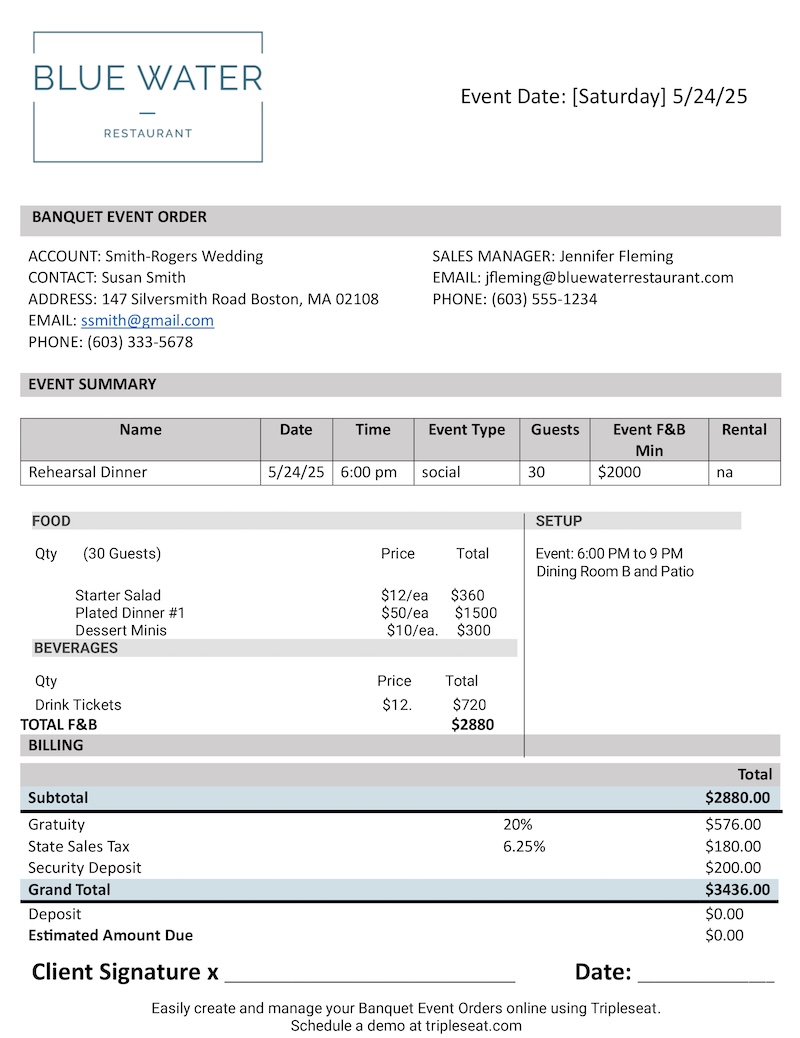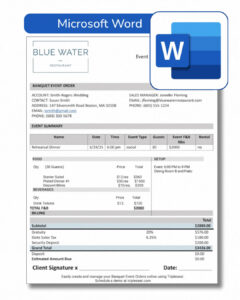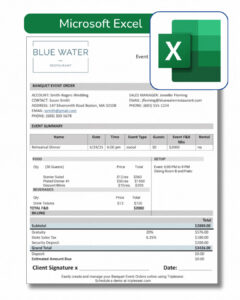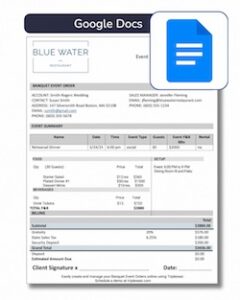Choose a Free BEO Template That Best Fits Your Needs
Easily Create and Manage BEOs with Modern Technology
Work Smarter, Not Harder
BEO creation shouldn’t slow down your team. Tripleseat automates the process so you can streamline communication across your F&B operations, deliver exceptional guest experiences, and book more business with less effort.
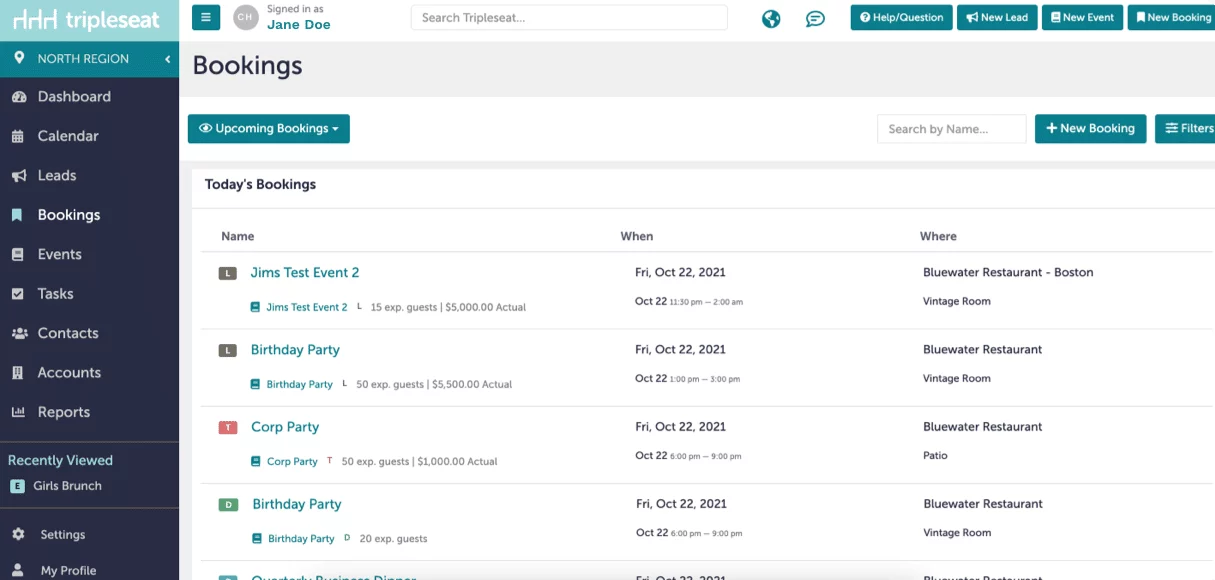
Why Tripleseat Makes BEOs Better
- Create BEOs in seconds with automated, customizable templates
- Share branded BEOs instantly with multiple viewing options for clients, sales teams, and F&B staff
- Improve cross-communication between FOH, BOH, and F&B teams with real-time updates and synced event details
- Generate custom event menus quickly and adjust on the fly
- Apply item-level or category-level discounts with ease
- Centralize every event detail—from client notes to requirements to internal communication
- Get instant notifications when a client views or signs a document
- Collect online signatures and payments in real time
- Accept real-time online signatures and credit card payments
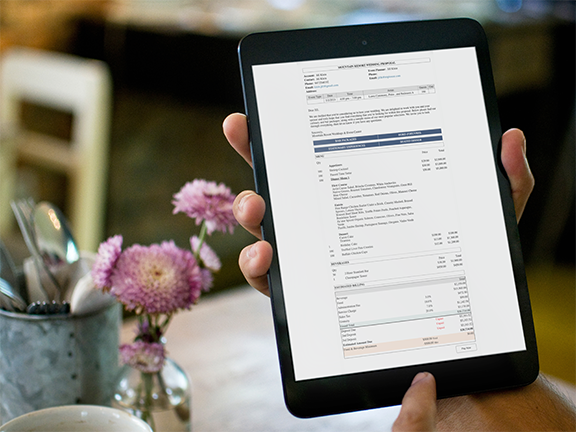
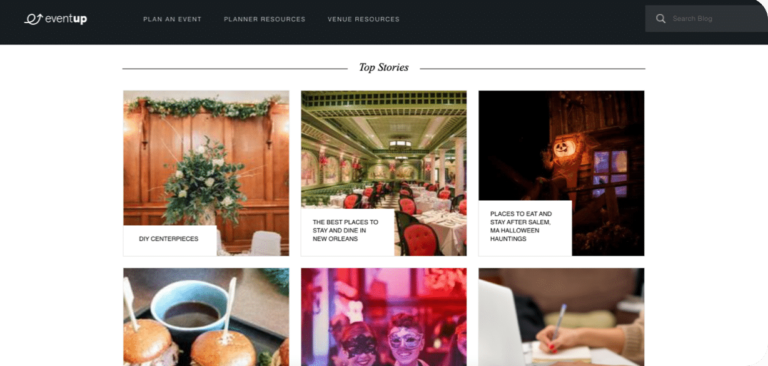
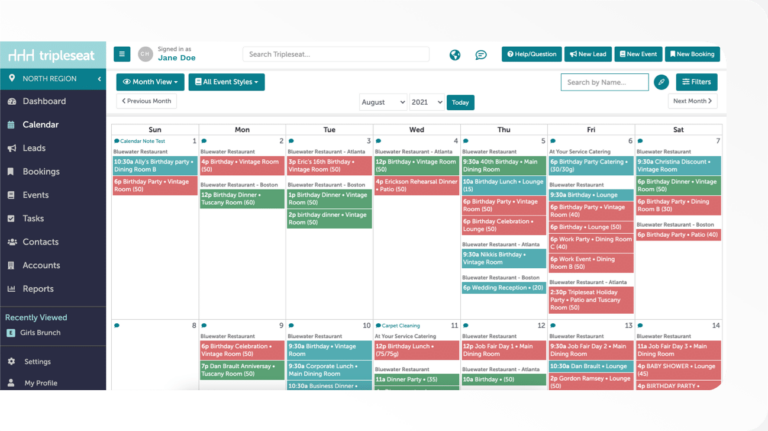
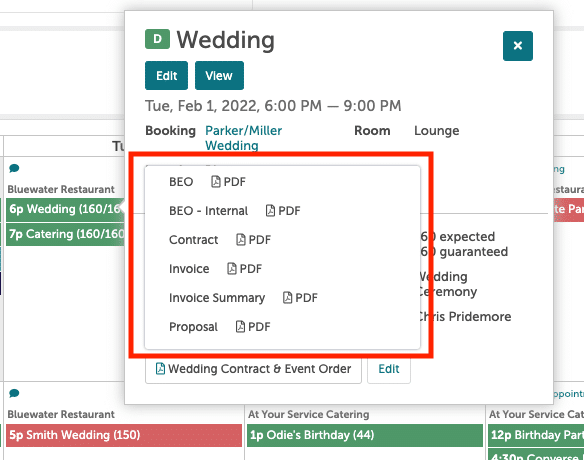
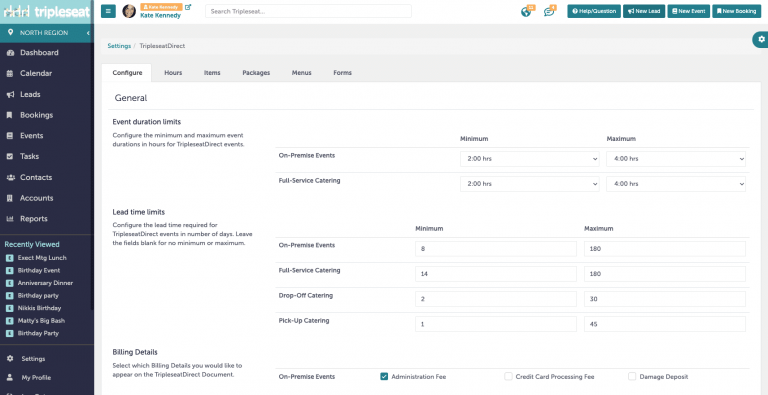
BEO Frequently Asked Questions
What is a BEO (Banquet Event Order) in catering and event planning and management?
A Banquet Event Order, BEO, or sometimes referred to as an event order, is like the ultimate playbook for an event organizer to manage events and catering for restaurants, hotels, catering businesses, and one-of-a-kind venues. It’s the go-to event planning document for making sure everyone’s on the same page and knows each detail in order to execute a successful event. Ultimately, the BEO is a contract and serves as an agreement between the client and the event sales team at restaurants, hotels, and venues.
Who creates and uses BEOs?
The event planner, event manager, or catering manager at the venue will create the BEO. Anyone at the venue helping to facilitate the event will use the BEO. The client or event planner will sign the BEO as an agreement document.
How do you create a BEO?
Both BEO templates like the one offered here and advanced technology tools like Tripleseat are available and designed to streamline operations and enhance the experience of your guests. You can manage BEOs as paper forms, digital files, as well as digital documents that are integrated into technology platforms.
What are the benefits of using a BEO?
A BEO is indispensable for making sure that events are well-organized, meet client expectations, and are executed flawlessly, leading to successful outcomes for both the you and your guests. Here are some of the benefits of a Banquet Event Order (BEO):
- Clear communication
- Time management and efficiency
- Consistency and accountability
- Customization and personalization
Why is a BEO important?
A BEO is important because it acts as the backbone of your event planning process. It ensures all team members and clients are aligned with the event’s logistics, timeline, and special requirements. Without a detailed BEO, there’s a higher risk of miscommunication, which can lead to missed details, last-minute adjustments, or dissatisfied clients. By providing a clear, organized overview of every event element, the BEO ensures seamless event execution and a smooth, professional experience for both clients and staff.
What information can be listed on a BEO?
- Client’s contact information
- Sales Manager’s contact information
- Event details, summary, guest count, and timeline
- Event space usage
- Menu items and F&B details
- Notes for room setup, A/V, and outside vendor information
- Billing summary
- Terms and Conditions
- Special requests
- Client signature field
How do you use this free BEO template?
This free BEO template is just a starting point for your restaurant, hotel, or venue. We offer it in Excel, Word, and Google Doc format. It is an editable Microsoft Word file and printable PDF to use either digitally or by printing it out and completing it by hand. It was thoughtfully designed with all event types and sizes in mind.
Want to learn about technology to help with BEOs and more?
Tripleseat makes managing BEOs a breeze and facilitates a successful execution of private events.
Download Your Free BEO Template Now!
This no-cost BEO template is easily customizable for your venue and event needs. Our template comes ready for you to fill in a variety of categories that could be included in your BEO, and you can quickly remove any section you don’t need. Choose Google Docs, Word, or Excel formats.
Get yours to start creating event orders to use over and over for your events and catering.