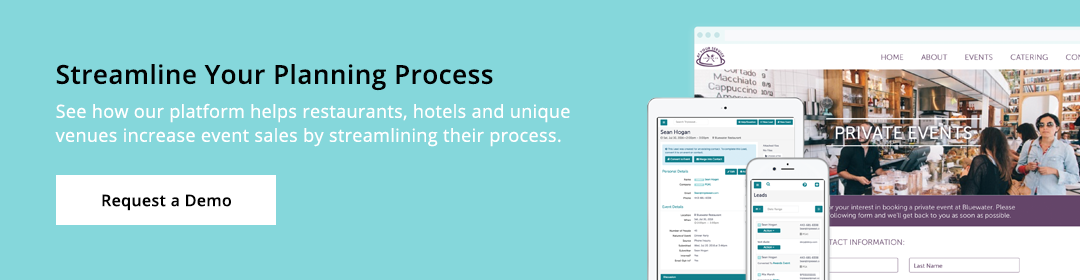Everything You Need to Know About Multi-Event Bookings in Tripleseat
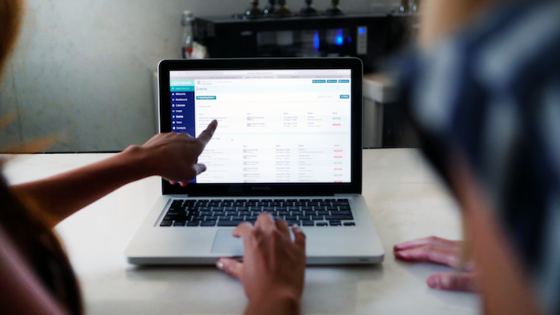
As you have probably noticed, we’ve added some new buttons and tabs around your Tripleseat dashboard. You’re probably seeing the word “booking” a lot more. There’s a prominent “New Booking” button in the upper right corner next to your trusty “New Event” button. There’s also a tab on your left side menu for bookings now, too.
Have no fear — nothing has changed about the way you create events in Tripleseat — we’ve just added some multi-event booking features to make it easier to manage groups that are with you for several events over a span of multiple days.
Let me be clear, you have always had the ability to create a booking. In fact, each time you created an event, you were by default creating a booking as a sort of container, if you will, to hold that event. What you might not have noticed is that those bookings can hold more than one event.
I’ll give you an example. In Tripleseat, an event occurs on only one calendar day and starts and ends a specific time, like a meeting that begins at 2 pm and runs until 5 pm in Meeting Room A. Now, let’s say that same group is having another event that evening — a Happy Hour — in your lounge from 5 to 7 pm. Then they’re coming back the next day for another meeting. In this scenario, you likely want to be able to manage all three of those events simultaneously.
Watch the webinars and videos below to see a demonstration of you how you can utilize our new features to manage these multiple day bookings more efficiently.
Our Beyond Basics: Multi-Events Booking webinar will show you how step by step how to create a multi-event booking in Tripleseat:
Check out our tutorial on inline editing for multi-event bookings:
We’re not done yet, though! We know it’s also really helpful if you can give your contact one comprehensive contract and event order for all of their business with you. That’s where our Master Docs will be coming into play. Here’s a preview of what to expect with our new Master Docs feature for bookings:
Get started now
If you’re a Tripleseat user, log in and use these features. Need help? Contact Tripleseat’s Support team by submitting a request online, sending an email, or calling our Help Desk at 978-716-2862 between 9 am and 5 pm EST Monday through Friday.
If you’re not a Tripleseat customer and you’re interested in learning more about Tripleseat’s features, schedule a demo at your convenience to take a closer look.