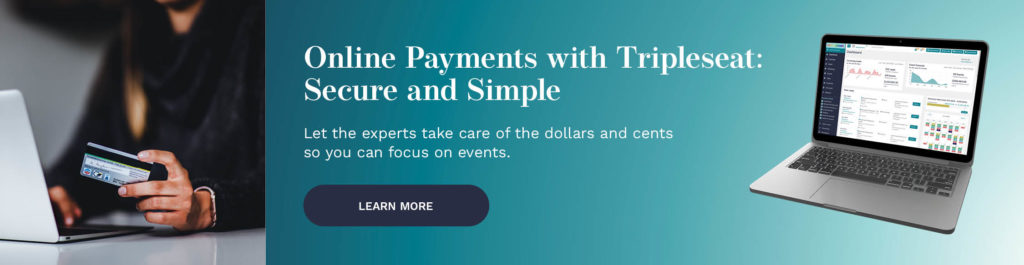5 Ways to Improve Your Guest’s Online Event Booking Experience Using Tripleseat

Tripleseat makes managing events easy and efficient for event managers and teams at various venues. But equally valuable is our platform’s way of improving the online event booking experience for guests! If you are a long-standing Tripleseat user or new to the platform, we invite you to consider how event planners looking to book your venue benefit from Tripleseat?
First, step back and look at the booking process from the guest’s point of view so you can identify any points in your process that may trip them up and hold them back from booking with you. We’ve done the hard work for you by identifying common points of guest frustration. We have five tips you can use in Tripleseat that will ultimately improve your guests’ event booking experience. You already have these features in your Tripleseat account; they are easy to implement and use.
1. Use the Tripleseat Lead Form to Make the Event Booking Experience Easy
If potential clients can send an event inquiry any time of day or night without picking up the phone, they will be more likely to book with you! So, in order to make easy and accessible booking, ensure you’ve embedded the Tripleseat lead form on your website. Your prospect can quickly submit their event inquiry, and they’ll receive an automatic email to let them know you have received their request. You can also be sure that all inquiries submitted get right to you instantly. No more paper notes or missed phone calls! Your leads get sent to your Tripleseat dashboard where you can view, sort, and send out messages.
2. Create Email Templates with Pictures and Links to Menus
Responding immediately with as much information as possible is the key to winning the event business. When you create an email template within Tripleseat that lets the client know you have space for their event — including photos of your rooms and descriptions — they can decide immediately. Take it a step further by adding links to your event menus from your website, and your guests will have all the information they need to start planning right away.
3. Share the Online Guest Portal
Each Tripleseat discussion you send includes a link for the contact to view their event online in the Guest Portal feature, a one-stop shop with all of their event information that they can check at any time. Your customers can easily view and manage the event details, venue information, contracts, discussions, and payment. And every time you change the event, updates are sent to the guest portal automatically. Providing your guests with the most updated information that they can access day or night gives them peace of mind that you’re on top of all of their details. And this will set you apart from other venues. Check out this new video that goes over the Tripleseat Guest Portal:
4. Take Advantage of Electronic Contract Features
We offer e-signatures for your documents so guests can avoid printing, signing, and scanning/faxing documents back to you. When contracts have been signed, you’ll also get instant notifications. Consider allowing guests to choose a gratuity amount in advance as well, which can be done right from the contract at any point in the event process and added directly to the final bill Contracts are live documents so there is no need to resend them to your clients. Changes are automatically reflected in the document and accessible to all to see.
5. Accept Online Payments to Improve the Event Booking Experience
Paying online is so easy, and these days, it is an expected part of any transaction. If the guest can confirm their event with a deposit online instead of filling out a credit card form or mailing a check, it will save them time. It’s also a more secure way to keep their information safe.
Check out our new video below that goes over Tripleseat PartyPay:
Want to Learn More About Tripleseat PartyPay?
Close event checks quicker with Tripleseat PartyPay. It allows you to collect, manage, and report on all event transactions safely and accurately. Learn more.