Tripleseat Blog
Insightful articles and expert wisdom all about the world of hospitality and events.
All Articles
Dive in. Become a hospitality machine.

Unlock New Opportunities: Tripleseat PartyPay Officially Launches in the UK, Australia, Canada & Across Europe
In the fast-paced world of event planning and hospitality, staying ahead of the curve with event payment processing is crucial….

Smart Growth for Mid-Market Restaurants: Expanding Without Sacrificing Your Margins
As a mid-market restaurateur, you’re constantly seeking that sweet spot: growth that expands your reach and revenue without eating into…

Who’s Behind EventCamp 2025? A Behind-the-Scenes Look
You’ve marked your calendars for August 12-13, 2025, for EventCamp 2025. You’re anticipating the insightful sessions, the cutting-edge innovations, and…
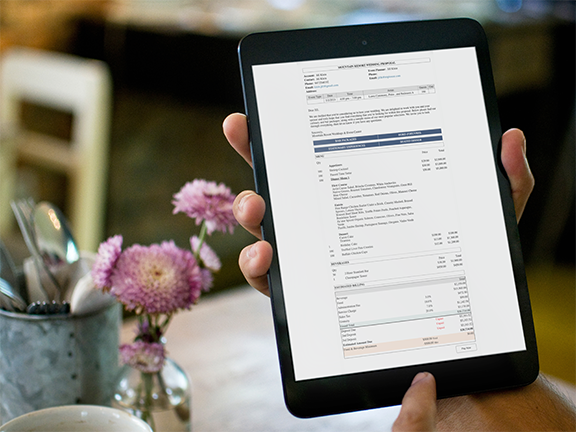
Crafting Irresistible Event Packages: Boosting Bookings and Revenue
Are your event bookings stagnating? The secret to unlocking more revenue might be simpler than you think: irresistible event packages….

Restaurant SEO: 9 Best Practices That Will Attract More Customers
Are you tired of empty tables on a Tuesday night? It’s more important than ever for restaurants to have a…

Hotel SEO: How To Attract More Group Business With Your Online Presence
In today’s digital-first world, a strong online presence isn’t optional—it’s essential. For hotels looking to grow more group business, mastering…

Streamlining Your Event Inquiry Process: Best Practices to Remove Friction for Planners
Event planners juggle countless details, from budgets and logistics to attendee engagement and vendor coordination. When it comes to venue…

Prepayment for Events: How to Drive Bankable Revenue With Pre-Paid Experiences
Standing out and ensuring a steady flow of customers at your restaurant is more challenging than ever. While walk-ins and…

Your Brewery’s Blueprint: Why a Brewery Business Plan is Essential for Success
Starting a brewery is an exciting journey, but without a clear roadmap, even the most dedicated brewmaster can lose their…

The Power of a Guest CRM System: Why It’s a Must for Restaurants
In today’s fiercely competitive dining scene, great food alone can’t secure lasting success. Modern guests expect experiences that feel uniquely…

Vibrant Examples of LGBTQIA+ Owned and Operated Restaurants
Pride Month is an annual celebration that provides the perfect opportunity to support the vibrant LGBTQIA+ community and appreciate the…

Enhancing Guest Experience at Your Hotel with Technology and Hospitality
In today’s ever-evolving hospitality scene, creating standout guest experiences is a top priority for hotels. While modern travelers crave the…
Get the Latest from Tripleseat
Follow the Tripleseat blog to get the latest news, trends, and insights all about what you love – hospitality and events!



