Tripleseat Hotels Feature Release: Room Block Improvements
This quarter, we’ve made significant improvements to the Tripleseat for Hotels product. For our Tripleseat hotel users, you’re likely very familiar with the current process of creating room blocks. We’ve made a few changes to the user experience, making this process a lot easier and more intuitive.
Read on to learn about the enhancements that will be live the week of Monday, Dec. 13.
Room block name and status
When you create a room block for your bookings, we’ve updated the default settings, so this new room block will default to your booking name, eliminating a bit more data entry for your team. In addition, you’ll see that the status has been added, so you can change and update your room block status, allowing for a different status than your group booking.
When first creating a room block, this will default to your booking status unless adjusted (see image below). Another feature to add with this update is when a booking status is updated, users will have the option to update all room blocks, similar to events.
Requested rooms per night
A small addition, but one to make note of, is the additional field that has been added, “requested rooms per night.” You’ll find this new field on the booking level, and you can manually adjust it. When a lead with requested room nights is converted, that number will transfer directly into the block for easy reference.
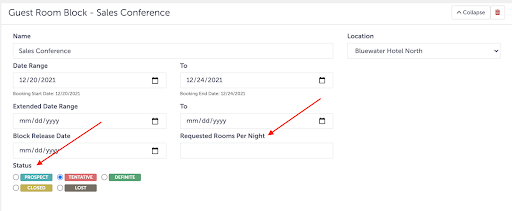
Guest room summary
We’ve created guest room totals for all room types, sorted out by day with this update. It’s broken down by Agreed, Blocked, Forecasted, and Pickup, and shows the total number of all allocated rooms in all room types (see image below). This table will give users a real-time view of how many room nights have been allocated to this block.
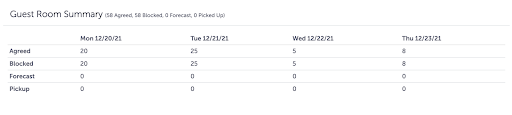
Allocations by room type
The next update is to the allocations by room types. When creating a room block, all room types will default to collapse. Next to each room type name is the allocation specific to that room.
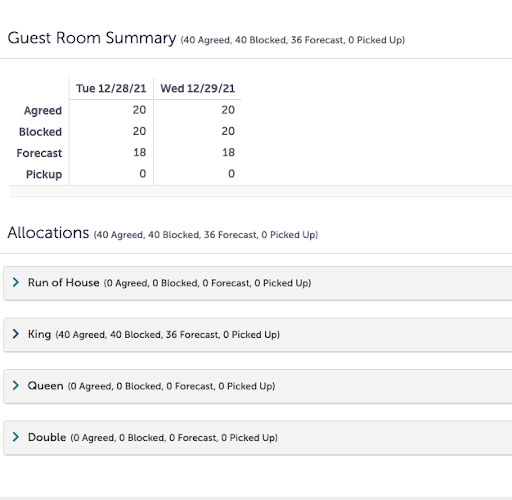
In addition, we’ve updated the rate field under the allocations section so it’s now a pop-up that allows the user to see the set rate and MAR (Minimal Acceptable Rate) for each room type.
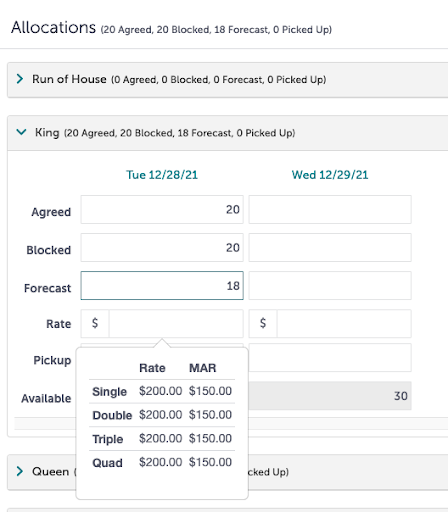
Another small update to help with efficiency is the addition of the GRC (Guest Room Control) link. When working on room allocations, all dates are clickable and open a small window with the GRC for the selected date, so there’s less clicking around.
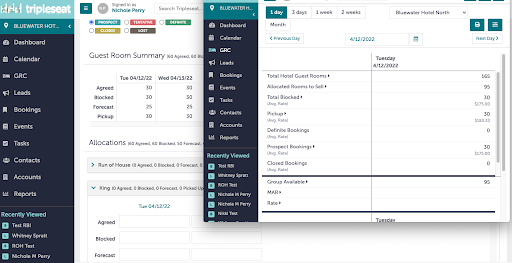
Keyboard shortcuts
The next change you’ll find is the addition of keyboard shortcuts to help you block and modify guest rooms faster.
The following keyboard shortcuts are available for the Agreed, Forecasted, and Blocked rows:
- Mod + B copies the rooms and rates from a selected column to the rest of the pattern.
- Mod + Shift + B copies the selected row (for example, Blocked) to the rest of the pattern.
- Mod = Modifying key (example: Control) +
Additional updates
Now that we’ve discussed some of the bigger changes, we’ve made some smaller changes that will help with user experience and efficiency.
- We’ve minimized the amount of extraneous white space. The room types will default to collapsed view.
- We’ve updated how rates populate, and also added auto-population for the agreed room block only, which will automatically populate for blocked.
- And lastly, the guest room block status will be reportable on your Booking Details Report!
Creating a room block for your group bookings has never been easier with Tripleseat for Hotels. We’re always looking for ways to enhance and improve our product for our customers and hope these changes will make things easier and more efficient for your team.
More resources
Want to know more about Tripleseat Software for Hotels? Request a demo today to hear how Tripleseat is the leading cloud-based sales and catering platform for hotels worldwide.
If you’re interested in learning more about Tripleseat product updates and/or hospitality trends, you should check out Tripleseat’s blog; or subscribe to our podcast, Two Chicks, Three Seats which releases new episodes weekly, or by joining our Facebook group, Event Manager Community, to connect with peers and discuss the impact of the coronavirus on the travel and hospitality industry.
