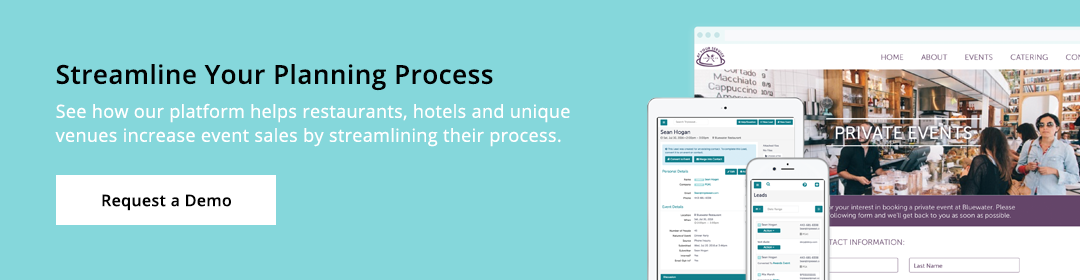Let’s Talk About Bookings Versus Events

Bookings or events? What’s the difference? Allow me to clear up the confusion between what is a booking and what is an event.
Simply put, a booking is a “holder” of all the details, including all the events within a booking. There are a number of occasions where the booking and the event is the same thing. That usually holds true if there is only a single event.
A booking in Tripleseat will have the following:
- The name of who is doing the booking
Example: American Bar Association Annual Meeting. or Smith Wedding Weekend - The dates of the booking
Example: Smith Wedding Weekend Friday, Feb. 1, 2019, to Sunday, Feb. 3, 2019. (Tripleseat is the only app that allows for a date range of one day to 12 months) - The location of the booking
Example: Bluewater Restaurant or Bluewater Hotel (fun fact: Tripleseat allows you to have multiple events in different locations under the same booking) - The event or events
Example: Reception on Friday, wedding and dinner on Saturday, and breakfast on Sunday. This is what we call a multi-event booking. - The BEO (Banquet Event Order)
Example. Create one BEO (we call it the Master BEO) with all of the details for the reception, wedding, dinner, and breakfast on a single document (Tripleseat is the ONLY app that can create master documents) - Financial and billing information
Example: Have the total of all the events roll up and by the individual event under the booking, as well as a single invoice and payment for the booking
Tripleseat allows you the flexibility to start a booking or and event at either the booking level or the event level. If you are a venue that does single events like a dinner, then use events in Tripleseat (in the background we automatically create the booking for you). If you are a venue that does bookings with multiple events, it is faster and easier to add all those events with bookings. At the end of the day, an event cannot exist without a booking.
Example of a booking with multi-events
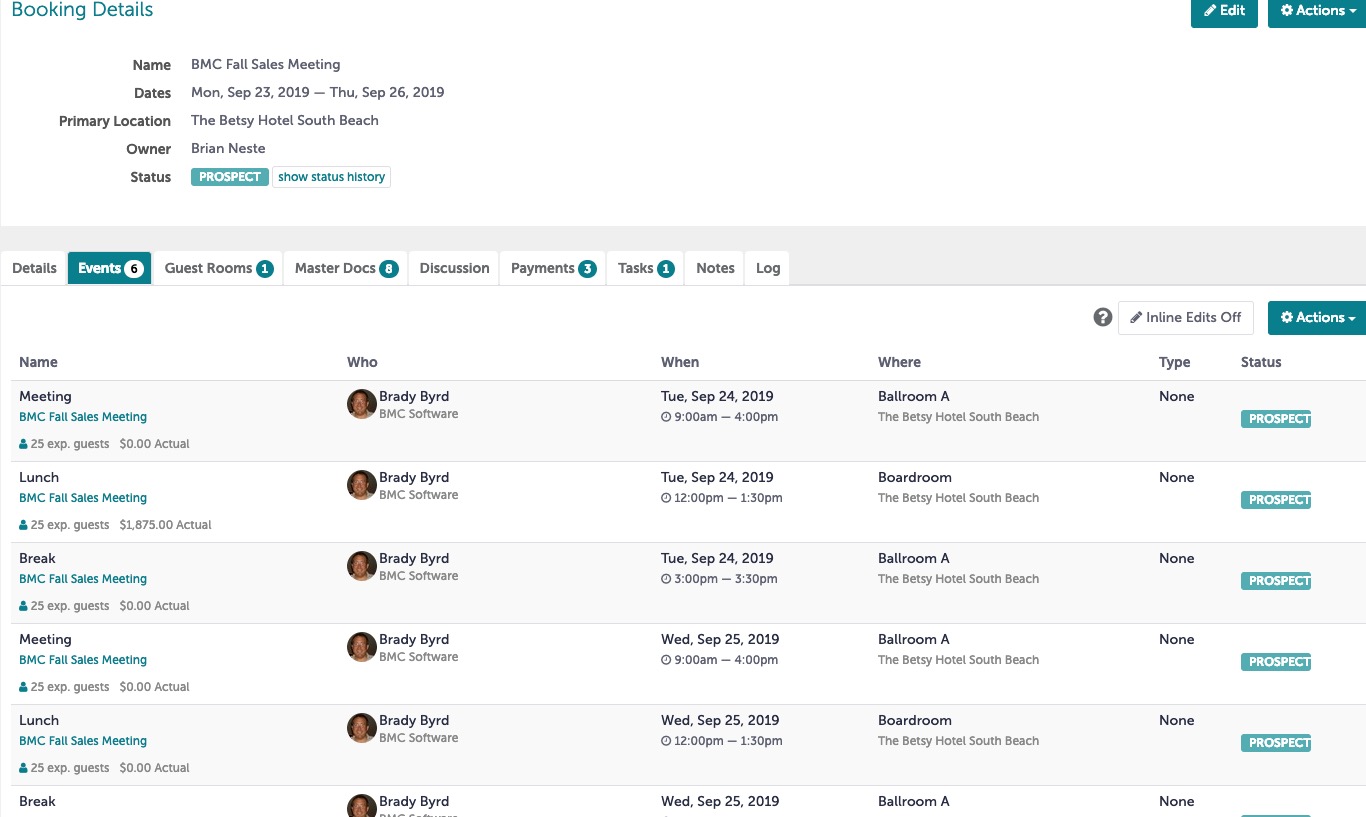
Example of an event
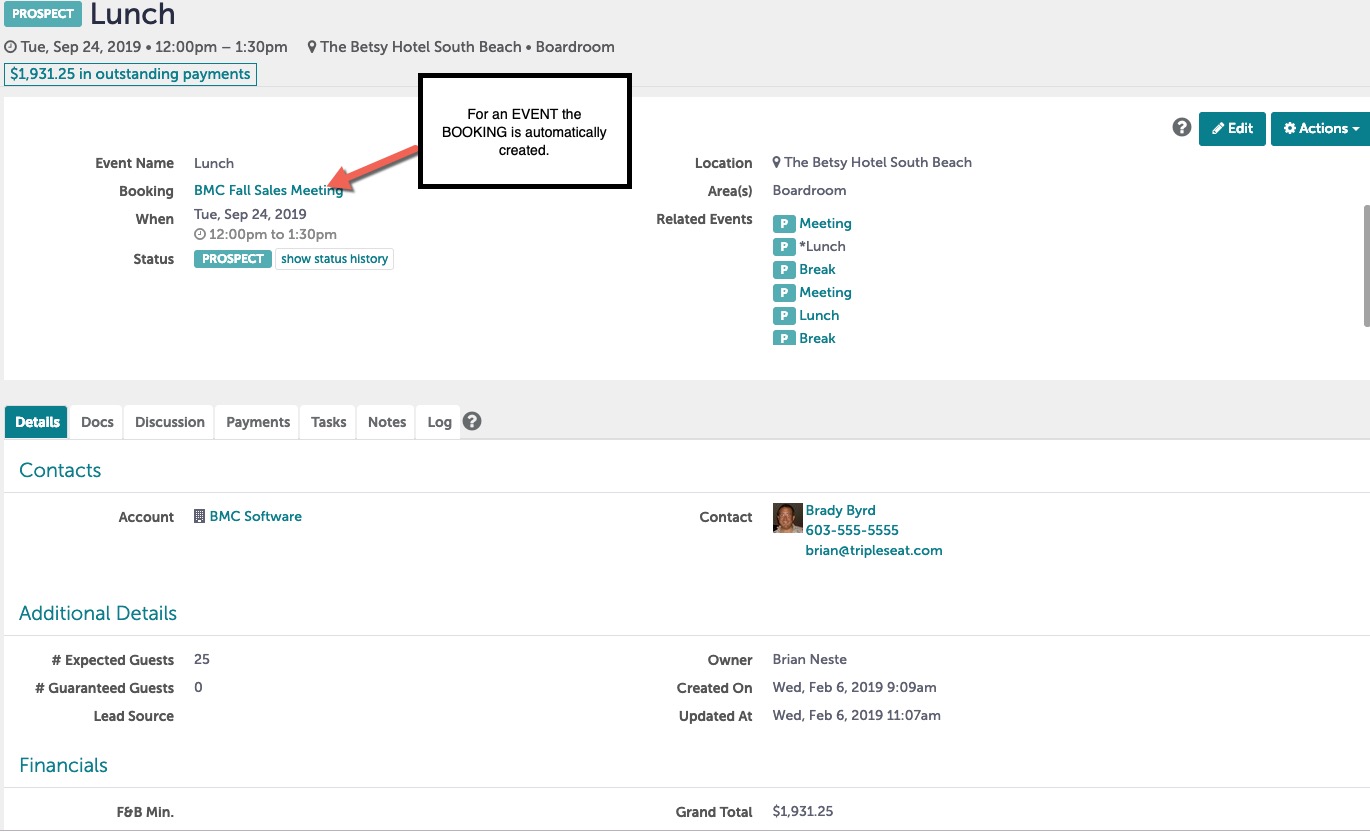
Get started now
If you’re a Tripleseat user, log in and use these features. Need help? Contact Tripleseat’s Support team by submitting a request online, sending an email, or calling our Help Desk at 978-716-2862 between 9 am and 5 pm EST Monday through Friday.
If you’re not a Tripleseat customer and you’re interested in learning more about Tripleseat’s features, schedule a demo at your convenience to take a closer look.