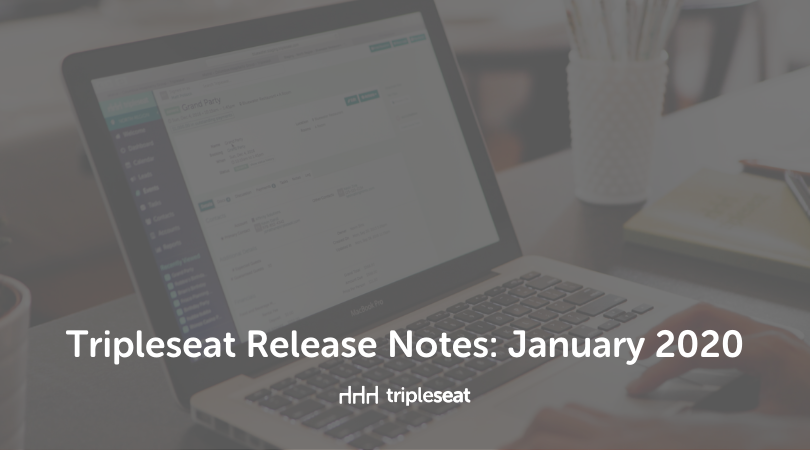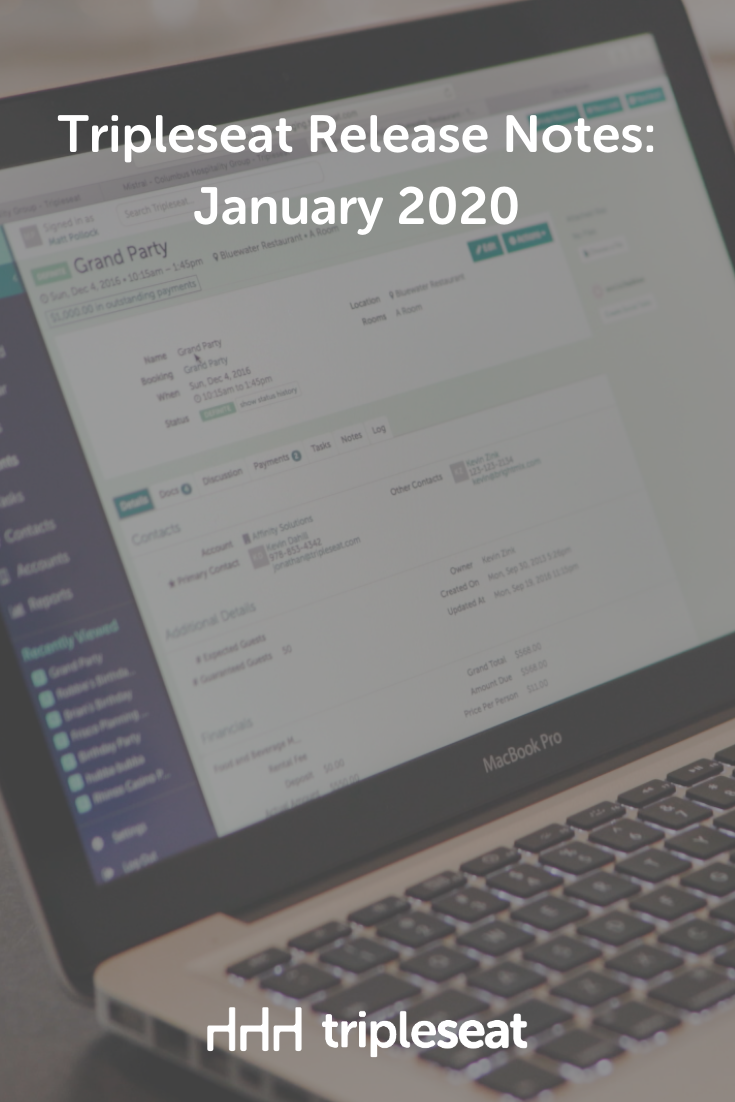Tripleseat Release Notes: January 2020
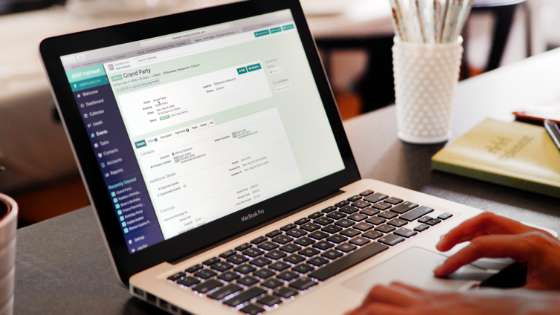
We’re a few weeks into 2020 and we’ve already provided our customers with some exciting updates! Read on for the details …
New Event and New Booking Button Update
We made the new event and booking buttons even easier to use! Now, the button you see at the top right-hand corner of your screen is dictated by the type of documents you have. If you have documents on the event only, you will see the new event button. If you have documents on the booking only, you will see the new booking button. If you have both event and booking documents, you will see both buttons. And just to make things even easier to understand, the event page will always have a new event button while the booking page will always have a new booking button.
Booking Auto Tasks
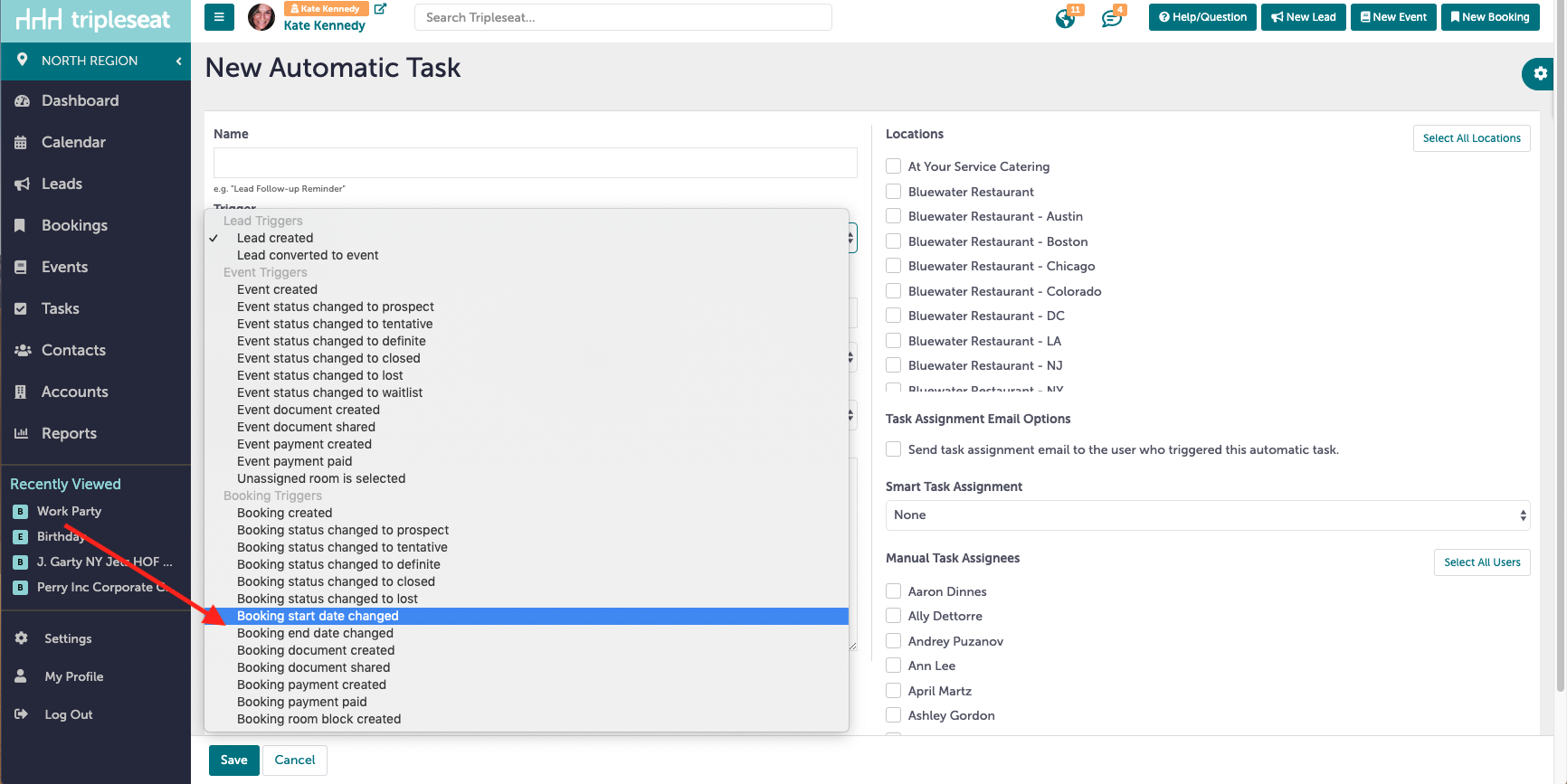
You can now set automatic tasks for the booking start and end date! They are listed as booking start date changed, and booking end date changed. These work similarly to the event created auto tasks. They can be set up under Settings> Automatic Tasks.
Need a refresher on automatic tasks? Watch the Tripleseat University video below!
Customer Blog Update on VENUES by Tripleseat Site
It’s now even easier for you to write your own blog post on your VENUES by Tripleseat page! To access existing blog posts and to create a new blog post simply go to Settings>VENUES by Tripleseat>Blog Post.
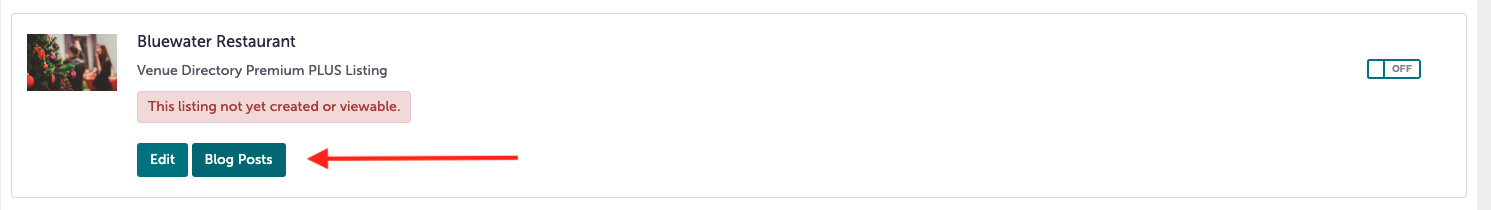
In addition, you can now edit your text to be bold, italicized, and situated on the page right, left or centered. Want to add a main photo to the blog post or insert a photo into the blog post itself? This update allows you to do both!
Monthly feature release Fireside Chats on Facebook Live

Want more information regarding new feature releases? Ask questions in real-time by joining our monthly fireside chats on Facebook Live. We’ll talk about all of the new releases from the previous month and go into depth about why we made these updates and how they’ll benefit our users. As active participants, you’ll be able to ask questions by typing in the comments section and get immediate answers from our panel of experts. Our next broadcast will be this Tuesday, Feb. 11 at 3:00 pm Eastern Standard Time. You can join us at facebook.com/tripleseat. Hope to see you all there!
Tripleseat resources
If you have any questions about these or any other Tripleseat features, contact our amazing support team by clicking the Help/Question button at the top, right-hand corner of your Tripleseat page. From there you’ll be able to enter a support ticket, chat in real-time with a support team member, and find links to training resources like Tripleseat University, FAQs, and our Knowledge Base.