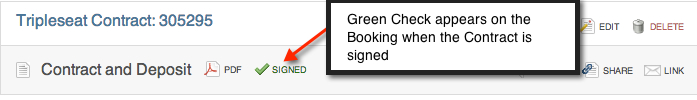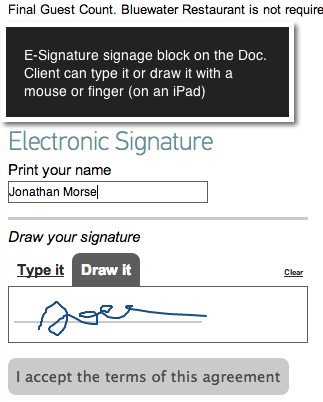Electronic Signatures for Docs are Here

I am happy to announce that Electronic Signatures for Tripleseat Docs are here! WooHoo! Now your Docs are interactive allowing your clients to sign just about anything you send them via the Tripleseat share. No more faxing (so 1999) or waiting for snail mail on Contracts and BEO’s. Close the deal and get the signature faster than ever. You can even have the client sign with their finger on your iPad (very 2013)
The Breakdown on E-Signatures for Tripleseat Docs
- Add an e-signature on any Doc in Tripleseat. Use it for Contracts, BEO’s, Proposals etc. Just about anything you want a signature on.
- The client can “sign” the Tripleseat Doc with their mouse (very cool), their finger on an iPad (super cool) or just type their name.
- Once the Tripleseat Doc is signed you will receive an email alert that it was signed.
- The Doc that was signed will have a green check by it in on the Booking screen so you know it was signed without having to click on it.
- You can review, print, and/or turn the Doc to a PDF with the signature on it.
How To Add E-Signatures To Your Docs
- You must be an Admin to add E-Signatures
- Go to SETTINGS
- Click on DOCUMENTS
- Find the Doc you want to add the e-signature to
- VERY IMPORTANT…Select EDIT on the VIEW (NOT THE FORM)
- Goto ADD FIELD TO THIS VIEW (top of the page to the right)
- Select SIGNATURE
- Scroll to the very BOTTOM of the page that is where it is located
- To make changes to the SIGNATURE block select it and it will turn RED
- BELOW the Signature you will see the Edit box. There you can make changes to the Content and how the E-signature works
- HIT SAVE!!!!! When you are done.
- Your e-signature will now be on the Doc going forward
Add E-Signatures today and close deals faster!